5 Easy Steps to Using Cadmium’s Survey Magnet for Accreditation on Virtual Medical Events

Written by CadmiumCD Project Manager, George Heitzmann
These are challenging and unprecedented times for all of us and especially those in medical industry. Due to all the uncertainty, providing quality learning content is more important now than ever before.
Offering continuing education credits is a signal for learners that you are providing quality content since you have met the accreditation criteria of the accrediting body. This leads to increased learner engagement in your content.
But granting credits can seem complicated. We’ve summarized the process in 5 easy steps:
- Delivery of Content Before Your Virtual Event
- Login and Authentication
- Evaluations
- Certificates
- Reports
The Survey Magnet makes providing credits for participating in education activity easy.
The Survey Magnet allows you to easily create conference surveys, quizzes and distribute certificates for any meeting.
This post will review how to use the Survey Magnet for set-up and management of any online event/course/activity that is exclusively available in real-time for accreditation and certification, including Internet/Virtual Live events, webinars and Regularly Scheduled Series (RSS).
This is opposed to enduring materials where the content lives indefinitely online or hybrid events which have elements of both virtual live and enduring materials. Requirements for these are a little different, to be covered in an upcoming post!
Please consult your accrediting provider for specific requirements.

Step 1 – Delivery of Content Before Your Virtual Event
In the event that you need to share materials or handouts with learners prior to the internet live activity, you can load these materials to the Survey Magnet portal and attach those materials to surveys and quizzes. Learners can then download the materials to review prior to the online event.
Expert tip – Use the Education Harvester to collect these materials from speakers and automatically display these materials on the eventScribe website and app.
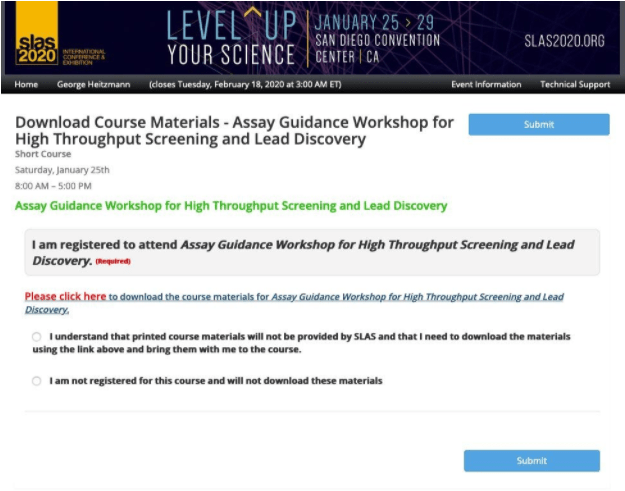
Step 2 – Login and Authentication
The Survey Magnet provides various authentication options for your learners. Since each Survey Magnet event is a standalone portal, you can allow users to create their own accounts upon login. In this scenario, you would simply share the survey magnet portal url with your learners before, during or after the event.
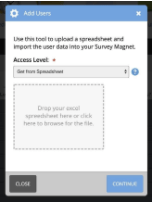
If more security is required, the Survey Magnet provides an attendee import tool that allows you to upload learner registration lists in minutes! Once uploaded, learners are provided login credentials to access the survey magnet. You can also use the Survey Magnet Communications module to easily create and send the email to your registration list!
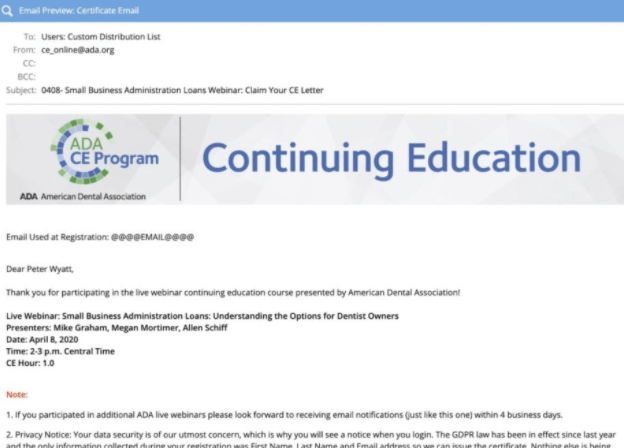
Expert tip – If it’s required that attendees must verify that they participated in the activity and can only claim credits for the sessions they attended, you can use unlock and registration codes to show or hide assessments and certificates based on what activities the learner participated in. These codes can be imported as part of the attendee import, passed to the Survey Magnet via integration or manually added to the user profile by a Survey Magnet administrator.
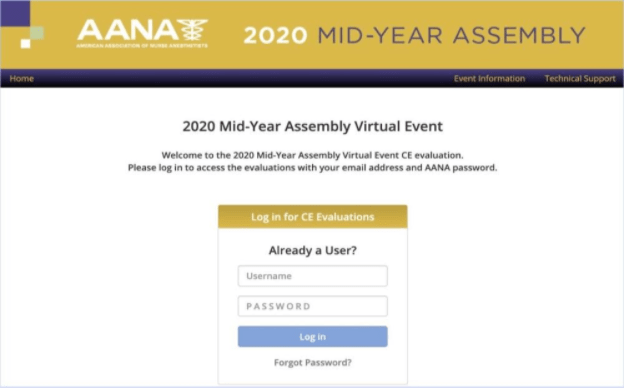
If you are using CadmiumCD’s live streaming or on demand options for audio content, CadmiumCD can verify an attendee’s participation before allowing them to complete the evaluation and claim their credits.
Step 3 – Evaluations
For CME credit, virtual/internet live activities must be evaluated according to their effectiveness in achieving the learning objectives/desired outcome and for their projected/actual impact on clinical practice.
The survey magnet supports various options for evaluations, question types and formats. You can choose to create one stand-alone general evaluation for your entire activity or have multiple session evaluations for each session that is presented. In this case, only the sessions users evaluate will ultimately appear on their certificate along with the credits for each session and total credits claimed.
The Survey Magnet can also support pre and post-tests in the same way if that is an additional requirement.
Below is an example of a session evaluation which includes learning objective and speaker effectiveness questions.
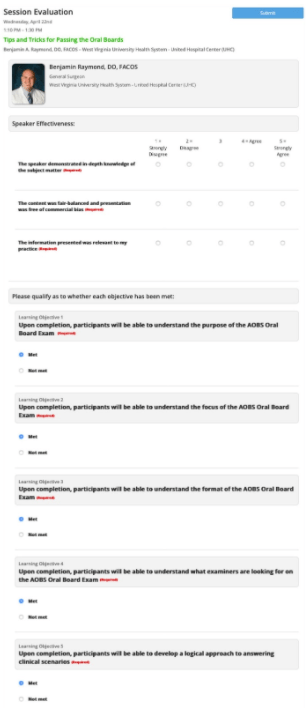
Step 4 – Certificates
Survey Magnet supports a large variety of certificate formats and designs. Similar to the evaluations, you can have one certificate for the entire activity listing the total credits for the activity. Or, using session evaluations, allow the learner to select specific sessions they attended and list each session on the certificate. Survey Magnet also supports displaying multiple certificates for different credit or activity types. These certificates can be filtered based on which credit type the learner requires.
Step 5 – Reporting
Depending on the type of activity, the reporting needs will differ, with some accrediting providers needing more detailed information than others. Below is a list of some of the items CME accreditors require:
- Evaluation, quiz result summaries and other outcomes data
- Final Participant list (including name, contact information and total number of attendees in attendance)
- Total number of credits claimed by each participant as well as the list of sessions each claimed.
- Final copy of brochure and promotional materials (i.e. flyers, postcards, website)
- Final copy of learner materials
- List of all commercial supporters including amount and nature of support (fully executed copies of LOAs should be with CME office prior to start of activity)
- Financial information including an itemized list of faculty travel reimbursements and honoraria.
- We can integrate with ACCME’s online database to send credits for the attendees.
The Survey Magnet has a selection of stock evaluation and credit reports depending on requirements. Reports include summary tabulated formats as well as detailed answer set information showing all responses each individual provided. These reports also come in a variety of export options including word, PDF and excel export formats. To see a detailed list of survey magnet reports, click here! Custom reports are also available at a fee.
Bring it all together!
- For Regularly Scheduled Sessions (RSS) like webinars etc – create artwork, evaluations and certificates that are applicable to all events. The Survey Magnet provides several tools to allow you to copy settings, website design, certificates and evaluations from one event or portal to another. Standardizing these various elements leads to enormous time savings for subsequent events.
- Also, for RSS activities, consider Enterprise Survey Magnets. Enterprise allows you to create the activity in myCadmium yourself and complete much of the customization (copying settings, setting up evaluations and certificates etc) without needing much intervention from CadmiumCD staff, typically at a discount. Send more information about your event and we can let you know if you are a good candidate for Enterprise!
- For reporting – Use the Negativity Index Tool to seek out and hide all nasty, unhelpful negative responses and comments. Once complete, you can use the Harvester Survey Magnet Report task to display the results back to the speaker via the Education harvester. This will save you time from needing to individually email all your speakers their results.
- You should create one page on your association/company website showing all virtual event options available by your organization. This allows the learners to see everything you offer, pick and choose what they will engage with.
That is all for now, next I will describe how to set-up a survey magnet for Enduring Materials!
Want to use Survey Magnet for your continuing education events?
Request a one-on-one demo with an expert, or submit an RFP to get started today.
About George
George Heitzmann manages software projects focusing on events and continuing education management. Originally from South Africa, he graduated from the University of Cape Town with a Bachelor of Business Science Degree in Marketing and received a Project Management Professional (PMP) Certification from the Project Management Institute. At CadmiumCD, George is project manager for the Survey Magnet.