Introducing Missions: A New Tool for Getting Projects Started in CadmiumCD

Introducing Missions
CadmiumCD recently released a new project management tool called Missions. Missions are designed to streamline complex processes and to educate CadmiumCD users on the options available to them. Some Missions are now available during set up of all CadmiumCD products, and more Missions are planned for release throughout 2019.
What are Missions?
Missions are similar to the software wizards you may have used to set up a newly installed program. They help you define the foundational details of your events through a step-by-step series of instructions. Each checkpoint in the mission only takes a couple minutes to complete.
Traditionally, a CadmiumCD project manager would ask for this information via email or a Boomerang, then walk clients through the process of uploading these assets to the system. This was not ideal because it was hard to track these deliverables and details could easily get lost in the back-and-forth communication.
With Missions, as soon as you upload an asset or decide on something like a color, that information is instantly added to your CadmiumCD product.
How do Missions work?
Missions are triggered when you start a new project with CadmiumCD. The Mission for your new project will show up on the myCadmium Dashboard, and you will also be prompted to complete any relevant Mission when you launch your project.
As you complete Missions, you’ll not only lay the foundation of using CadmiumCD’s various software products, you will also begin to earn myCadmium points. These points can be used later to receive advanced support (via urgent Boomerangs) or to create a custom report.
Why did CadmiumCD create Missions?
Missions were created to improve user experience within CadmiumCD modules. The main goal was to deliver a better onboarding experience to all clients. Many additional benefits arose during development of this system.
![]()
1. Consistency & Clarity
When a user enters the system for the first time (or for the millionth time) we want them to know exactly what to do. Missions give users a checklist to follow. They make it 100% clear what needs to be done and in which order you should do it.
“I love how Missions has streamlined the app set-up experience for me,” says Kris Leotti, Conference Content Manager at American College of Gastroenterology (ACG) and longtime CadmiumCD user. “The Missions interface is intuitive and simple to navigate. Each Checkpoint has an overall explanation, and each question within checkpoints includes additional details via the blue question mark balloon.”
In the past, a CadmiumCD project manager would walk users through set up. The challenge was that each manager had a different style and a different way of using the system. Missions make things make each set up exactly the same, and free up project managers time for much higher level discussions, as we’ll see below.
![]()
2. Process Control
We also wanted to empower users to make choices, control their event planning process, and feel that they have the tools and know-how to successfully use the software, no matter their experience level. This has been a huge request from many users, and Missions is another step in delivering a product that fits their workflow and their needs.
“I have been using CadmiumCD’s new app Missions feature since it launched,” says ACG’s Kris Leotti. “We have approximately 8 events each year, and all have apps. Missions (combined with the Main Screen Editor) puts much of the app building control in my hands, allowing me to get a jump start on the basic set-up for an app well in advance. Having this direct ability eliminates the steps of submitting an app build request to my PM, and waiting for that request to be completed.”
The goal of software is to simplify tedious processes. Missions does exactly that. No more back and forth on email. Simply complete the checklist and your software requirements are in the system instantly!
3. Quicker Start Up Time
Another goal of software is to save users time. Missions boil down setting up CadmiumCD products into simple, bite-sized steps. Most missions only take a few minutes to complete.
ACG’s Kris Leotti says, “I recently spent a couple of hours completing as many of the basic Checkpoints as possible for the majority of our events next year.”
She was able to set up the basic details for an entire year of event apps in just a few hours. That’s crazy!
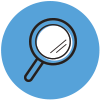 4. Easy Project Tracking & Reporting
4. Easy Project Tracking & Reporting
CadmiumCD’s primary purpose is to help meeting planners, trade show organizers, and other event professionals manage their projects better. The Scorecard helps collect and review submissions, Harvester helps manage speakers and exhibitors, and eventScribe is there to deliver content to attendees. We’ve extended this purpose into Missions by giving planners a dashboard to track all deliverables and report back to their team about what still needs to be done.
“Having all of my app information in a single place that I can refer back to as needed is much easier than trying to hunt down a bunch of emails or Boomerangs I sent to my PM weeks or months ago,” says Leotti. “And once you complete all checkpoints for a Mission, the system sends you a ‘Mission Completed’ email that lists all your checkpoint responses, which for me is a valuable added bonus.”
This email can easily be forwarded or shared with your team. Plus the historical data in myCadmium allows you to track how you set up each project and make quick changes when needed.
 5. More Productive Meetings
5. More Productive Meetings
The single most important thing for us at CadmiumCD is the way we communicate with our clients. We want all interactions to be pleasant and/or productive. Our project managers are dedicated to helping clients achieve success using our products, and by extension achieving success at their events.
Before Missions, project managers would work through the setup process on the initial kickoff call. Missions, however, present a simple list of needs that the client will complete before the kickoff call, so that this call can be more productive.
Michelle Wyatt, CadmiumCD CEO and co-founder, says, “This allows the project manager to properly prepare for the first call, so that an accurate timeline can be discussed and we can get clients that want or need extra training to receive it.”
The goal here is to give clients access to a resource rather than a worker.
“Missions will also eliminate some of the work that project managers have done for clients in the past,” says Wyatt. “This allows them more time to respond to Boomerangs and to elevate the conversation we are able to have with clients from transaction based to strategic discussions and recommendations.”
 6. Better Service
6. Better Service
Ultimately, all of this leads to a better client experience.
“I think CadmiumCD did a great job designing the new Missions feature for the app module,” says ACG’s Kris Leotti. “It’s an easy interface for the client to use, and provides a mechanism for corralling all of the basic app information in a single location, allowing both the client and the PM to be on the same page about the app from the get-go.”
CadmiumCD CEO, Michelle Wyatt, says that Missions also help project managers understand the client and their projects on a much deeper level: “This reduces the time we spend trying to discover who we will be working with on a specific aspect of the event and to make sure we meet client expectations as to when they want to start working on the app.”
Want to learn more about Missions?
Many clients want to be more independent and knowledgeable with the setup process of their event’s software. Missions deliver just that. They give CadmiumCD users clear instructions on what deliverables are expected to quickly set up and start using myCadmium products.
CadmiumCD CEO, Michelle Wyatt, reminds clients that project managers are still there to help. “At any point you can submit a Boomerang or call us for additional assistance,” she says. The goal is to elevate the type of support project managers are delivering and “give clients the keys to the car.”
To learn more about Missions and CadmiumCD event management software, contact your project manager, explore the platform, or request a demo.


