3 More Ways to Use CadmiumCD for Your Virtual or Hybrid Event

Last week, in an article titled “The Show Must Go On,” we discussed ways to transform your live conference or trade show into a virtual event during the COVID-19 coronavirus outbreak.
This week, we have more ideas for using myCadmium during this difficult time. Many of these ideas are taken straight from our clients, who are working with us to find innovative ways to use myCadmium when deciding to transform their events in the wake of COVID-19.
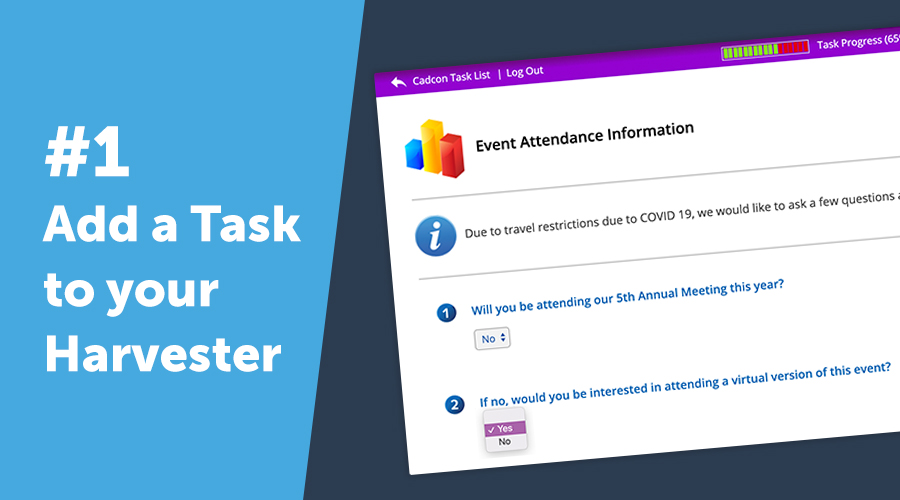
1. Use the Harvester to Collect Information from Speakers and Exhibitors
You can add a task in the Conference Harvester asking your speakers or exhibitors if they’re still able to attend your event. Many planners are using this to help them make informed decisions in regard to cancelling their physical events.
For those who aren’t using the Conference Harvester, but have decided to go virtual with their events, we can help put together a fully-functioning speaker or exhibitor site in a relatively short amount of time.
You can use this site to collect recordings from your speakers that you can distribute to attendees via the eventScribe Website. You can also collect videos or product information from exhibitors that you can share in a Product Showcase.
If you haven’t cancelled your physical event, but have certain speakers or exhibitors who cannot attend, create special tasks within the Harvester just for them. That way, attendees can still get access to their presentations and products on the Website and App.

2. Create Access Codes in Your Event App for Different Types of Attendees
There’s an option for attendees that can’t make it to your event too. Simply create access codes that give virtual attendees a different log in experience for your eventScribe App.
You can restrict or open access to certain areas of the app based on you and your participants’ needs.
Plus, you can use the app to engage both onsite and virtual attendees at the same time using the options we presented last week.
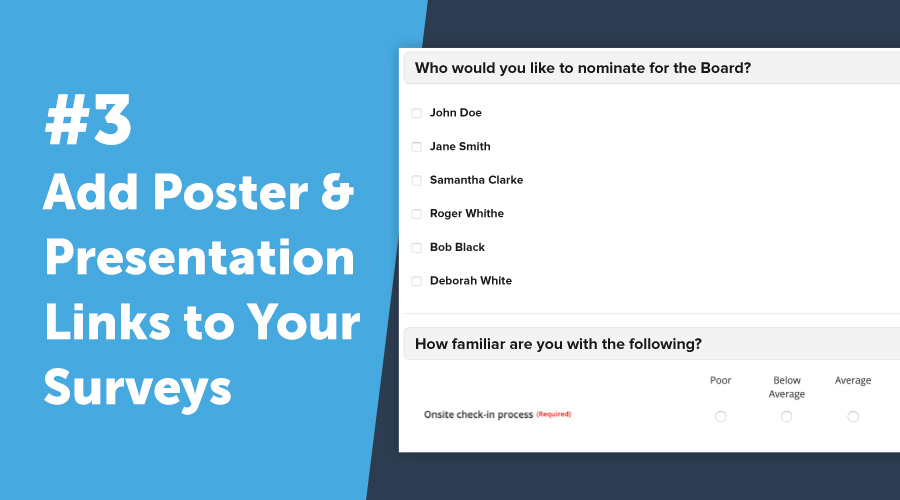
3. Add Poster and Presentation Links to Your Surveys to Collect Feedback
Organizations are also using the Survey Magnet to promote attendee engagement and collect feedback.
One organization is linking their evaluations to individual posters in their Poster Gallery. Virtual attendees can view the posters online using the link, then instantly fill out an evaluation about the poster. This can also be used for presentations.
Another organization is using the Survey Magnet to have their virtual attendees vote on new board members and initiatives. They’re using Branching Logic to have attendees choose multiple applicants from a list.
Where to Find More Info About COVID-19
Whether you’re continuing on with your physical show or decide to move it online, here are some valuable resources to keep you, your staff, and your attendees safe:
- Events Industry Council Resource Roundup
- Professional Convention Manager’s Association Updates and FAQs
- Centers for Disease Conference FAQs and Info
- World Health Organization Preparedness and Travel Advice
- International Association of Exhibitions and Events Resources
Have additional tips or resources? Share them in the comments below.
Want to learn how to use CadmiumCD products in your COVID-19 contingency plan? Reach out to us here.
QUICK NOTE TO CLIENTS: In an effort to accommodate organizations with travel restrictions, we’ve added a virtual option to our upcoming Cadmium Academy training sessions. If you’re interested in changing your registration or attending, please use this link to register.