Setting Up a Basic Speaker Management Site for a Medical Conference

Written by Zac Olsen, CadmiumCD Product Specialist
CadmiumCD develops its products with the intention of making the usability intuitive for all users and events.
Our speaker management site, the Education Harvester, is designed to be customized via a great selection of tasks and settings to best suit our client’s needs for their speakers. Conferences and other events in the medical field are often planned under specific guidelines and regulations, which equates to a definitive yet personalized speaker management site. The following are a few common tasks, and setup suggestions that demonstrate the overarching theme when creating a speaker harvester for the medical field.
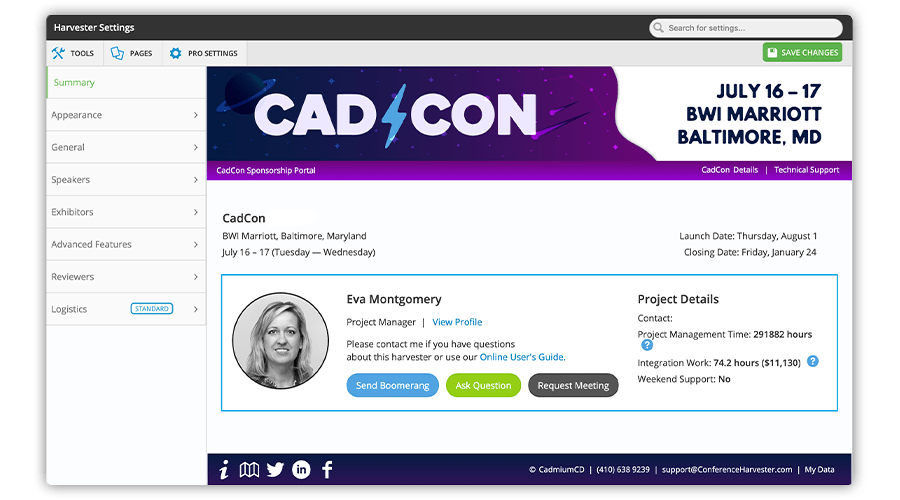
Settings
The initial setup for your Education Harvester is best started by employing deliberate setting choices to attain a strong groundwork for a speaker management site. Settings relating to login dates, fields to be collected, and disclosures along with other event specific items are decisive ways to ensure a smooth speaker management experience. As a friendly reminder, if you are already a user of the Education Harvester, the small question mark icons next to settings and fields are excellent ways of seeing what the setting does and how it can affect the display of your speaker management site.
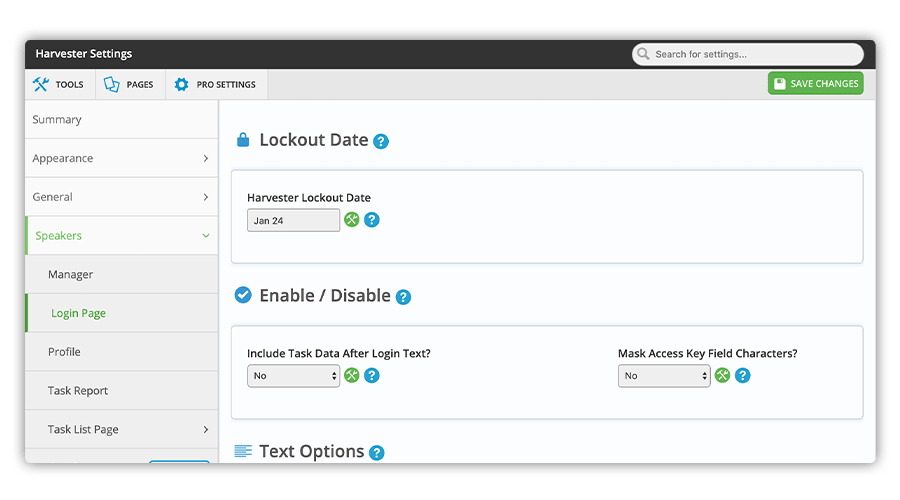
Lockout Date
When the lockout date is set in the Education Harvester the login box will be removed from the Users Login Page, and users will no longer be able to log in. This setting does not affect Exhibitor and Sponsor logins in the Expo Harvester. This lockout date is key for some clients who have speakers submitting slides, handouts, or additional materials after the conference is over. The lockout date can also be used to ensure that speakers do not login to change any information that can be displayed on a site or effect other after conference proceedings.
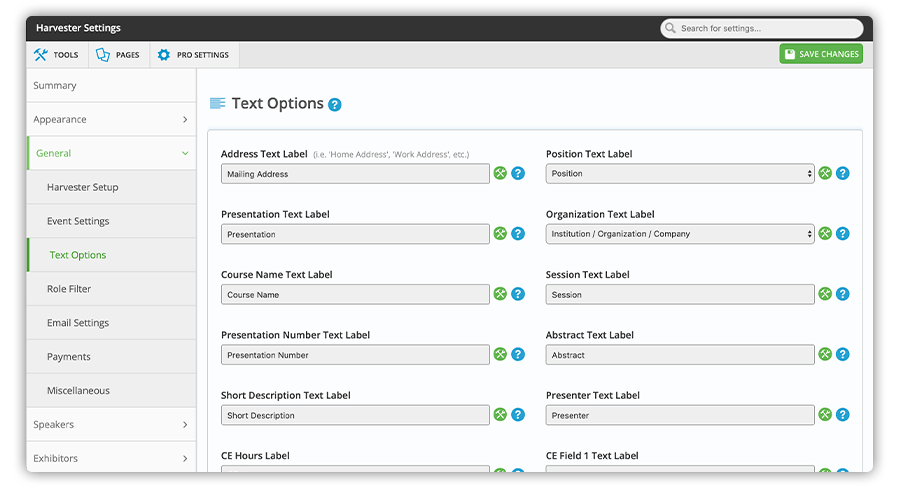
Text Options
The text options settings page is a notable way to align all your organization or company’s terminology with the content that will be displaying throughout the speaker management process. For example, many clients have a specific word they want to use for “presentations” displaying in the Harvester or prefer to use a specific term when referring to the abstracts or CE Hours collected. Furthermore, settings like text options and other potentially event specific settings are essentially for a smooth planning speaker managing process.
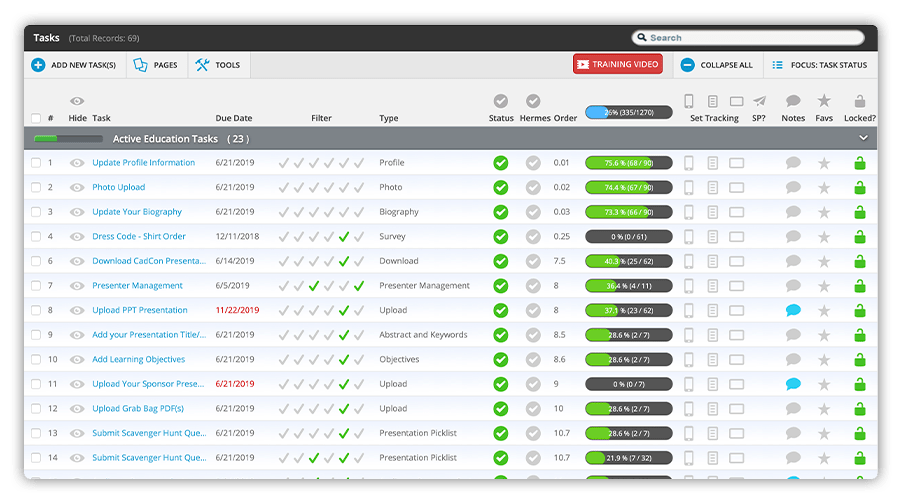
Tasks
The Education Harvester consists of a selection of tasks that can be employed in a variety of ways to gather speaker and presentation data. With medical conferences in mind, a few common tasks used when setting up a speaker management site are tasks such as the disclosure task, upload task, and the quiz questions task. These tasks are set up to align with the specific needs of a medical conference and make for consistency in speaker and presentation data. A speaker management site that parallels the structure and image of the association or company itself is a great way to gather and retain speakers.
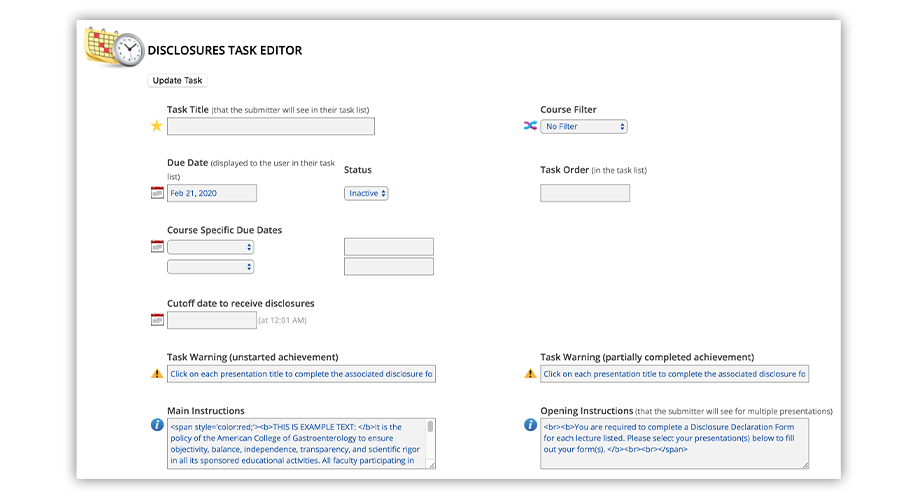
Disclosures
There are two ways to setup the disclosure task that are accessible when setting up an Education Harvester. Available in a Pro level Education Harvester, the user-based disclosure task can be specific to presentations and vary when a speaker has multiple presentations during the conference. The speaker can also simply use the same overarching disclosure for the length of the conference. Depending on what your association or company requires, both setups of the task can be utilized to gather, export, and display disclosures during or after your conference. That said there are a couple of settings and adjustments that are essential in setting up a well-
organized disclosure task for your speaker management task.
The disclosures task, title “Disclosures and Resolutions” within the Education Harvester can be tailored to your specific needs. The starting structure of the task would be a yes or no styled disclosure choice, and the ability to add financial relationships. Financial relationships do not need to be added for the speaker to complete the task, and the disclosure choice(s) can be left blank but is not recommended for a quality user experience and overall appearance of the task.
Moving forward, the you can add additional fields, questions, signature boxes, and additional checkbox statements depending on the requirements of your conference. For example, the field(s) “Treatment / Surgical Procedure Disclosures” has been added to the screen capture above. This task, along with all other tasks available in the Education Harvester can be filtered to specific speaker roles or individuals. CadmiumCD recommends checking over the possibilities of fields to add and then previewing the task in the Education Harvester to ensure all information is covered.
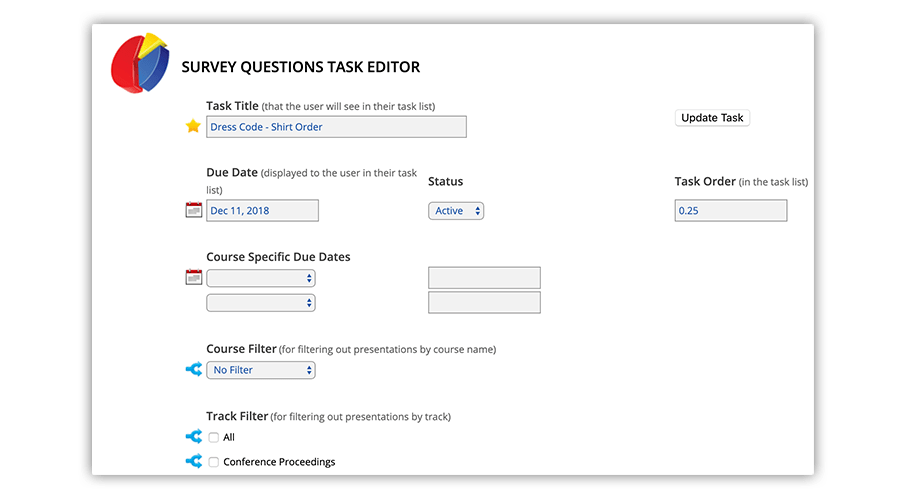
Quiz Question Task
Moreover, a great portion of presentation materials gathered from speakers will be attendee facing. Quiz questions are a vital part of a medical conferences presentations and often are associated with attendees gathering CME Credit(s) or similar continuing education credits. Employing the quiz question task in your speaker management site is an efficient and organized way of communicating quiz questions requirements and gathering questions from speakers. For example, if there is a minimal amount of questions required, that can be set in the task (see below). The task has up to 30 question slots available, with a choice of 11 question types. This allow for an excellent ability to tailor the questions to organization requirements regarding CME Credits. After the questions are submitted by the speakers via the task, the questions can be exported in a Excel report and/or imported to CadmiumCD’s Survey Magnet.
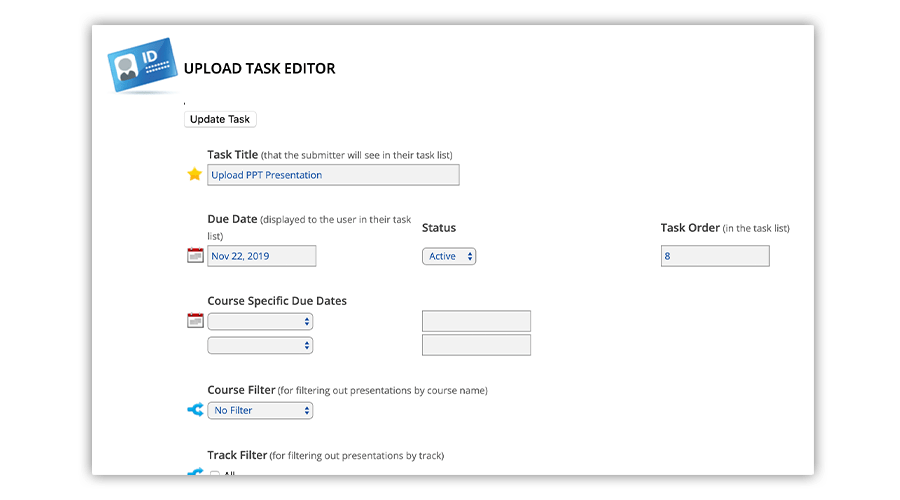
Upload Task
Although the upload task is used in nearly every conference, the task can be built upon to provide quality presentation materials from speakers and a great speaker experience when submitting materials. Your conference may require speakers to use a specific template or follow a style guide when submitting presentation materials. Using the upload task, you can prompt the speakers to download a presentation template, or guidelines before uploading their own material(s). In addition, the upload slots can be set to be live (on/off) or required depending on the conference. For example, the powerpoint/presentation slot can be set as required, whereas the handout can be set as option (see below).
Ready to manage your speakers better?
The speaker management site for your medical conference is a crucial point of contact for speakers with your organization and can leave a lasting impression. Additionally, an efficient workflow and continuity in speaker content and data makes for a streamlined speaker management process. If you or your organization have questions about what CadmiumCD’s Education Harvester can do for your conference, please contact us to set up a free consultation.
About Zac
I started my college career at Harford Community College and graduated with a degree in Digital Design. The following semester I moved on to attend Stevenson University where I studied Visual Communication and Design. During this time I was able to acquire an internship at Devaney & Associates, Inc. creating videos, social media content, and assisting with design projects. CadmiumCD is my start in the professional world of customer relations and content management, and I hope to expand my skills and knowledge moving forward.
Outside of work, I love to ride mountain bikes, road bikes, go to the gym, drive, and take photos. If I am outside or exercising I am happy.