Managing Exhibitor Data with the Expo Harvester

Written by CadmiumCD contributor Pamela Shigeoka
Managing your exhibitors, sponsors, and show floor can be an arduous process, whether your show is large or small. You want to be able to collect and organize your exhibitor and sponsor data as painlessly as possible and integrate that data into your system in as few steps as possible. CadmiumCD’s Expo Harvester is a tool designed specifically to help you manage your data and reach your ROI goals with a minimum of fuss. Let’s take a look at how theExpo Harvester can help you achieve success for your exhibit hall.

What is Expo Harvester?
To put it simply, Expo Harvester is a tool that helps you collect and manage information from exhibitors. Once you’ve set up your preferences, Harvester creates a list of tasks for exhibitors to complete, very much like a to do list. Exhibitors finish their tasks, and their data is imported automatically into your eventScribe website and mobile app. You can also use Harvester to sell exhibit hall space and sponsorships as well as integrate with association management software and payment processors.
There are three tiers of Expo Harvester features: Express, Standard, and Pro.
Express Tier includes the task based system for collecting exhibitor and sponsor information, like company descriptions and logos.
Standard Tier includes all Express features plus an interactive, color-coded floorpan of your exhibit hall.
Pro Tier includes all Express and Standard features plus online exhibitor and sponsorship transactions.

How Expo Harvester Works
We’ve designed Expo Harvester to improve both organizer and exhibitor experience. Exhibitors can log in and easily complete their tasks. Common tasks include signing contract, submit company description and details, upload logo, and make payments, if you are on the Pro tier. The system can also copy over recurring exhibitors information from year to year, so if you have returning exhibitors coming back to this year’s show, they can choose to keep their existing information or replace it.
As exhibitors complete tasks, your eventScribe website and mobile app are automatically updated to reflect that latest information. For example, if they enter their company description, the description will automatically show on the attendee-facing product.
The Harvester task dashboard also functions as an information resource. You can customize sections to give your exhibitors quick access to the information they need. The Exhibitor Tools section can include quick links to documents like your prospectus, terms and conditions, and so on. You can add your expo hall hours for the entirety of your event as well as the set up and tear down hours, and you can add custom hours for meetings or events relevant to exhibitors. If you choose, you can also include a link to that exhibitor’s invoice directly on the dashboard.
Customizing Expo Harvester To Fit Your Event
As an organizer, you have access to settings that let you customize Harvester so it does exactly what you need it to do. As an admin, you have access to a special dashboard to manage exhibitor and sponsor data. You can change settings to control the look and feel of your Harvester as well as change the dates associated with your deadlines.
If you’re using the Pro Tier Harvester, you can set priority points for recurring exhibitors. You can assign points that will give certain exhibitors priority over others when it comes to purchasing their booth space. If you want to set up appointment times for exhibitors to be able to go in and buy booth space, priority points are a great way to automate this.

Making Payments Easy as Pie
If you’re using the Pro Tier, booth and sponsorship payments can be managed through our system. Once your portal is set up, prospective exhibitors can purchase a booth and/or sponsor items and pay through the online portal in a simple, fast process. You can choose multiple options for checkout, such as whether you require a full payment or allow partial payments or deposits. Our system accepts checks, credit cards, or wire transfers. If you choose to accept credit cards, we can work with you to integrate with the following payment processors:
- PayflowPro (owned by Paypal)
- BluePay
The sales management dashboard puts all purchase and payment records at your fingertips. You can choose any company from your exhibitor list and see the purchases they’ve made and any pending or outstanding charges, as well as the payment types they’ve used. You can also add adjustments or fees, enter a payment on the company’s behalf, and submit refunds.
Booth and sponsorship pricing is different for each event, so we’ve made Expo Harvester flexible enough to support your unique rate plans, no matter how complicated. Harvester supports non-member/member pricing tiers as well as membership categories.
We also support zone pricing, corner pricing, island pricing, restricted floor space, and discounts.
Getting a Handle on Your Exhibit Hall Floor Plan
Managing your exhibit hall floor plan can be an onerous task, but we’ve designed Exhibit Harvester to make it much easier on you. You can easily create booths and add to your existing floor plan. If you’ve sold out and have a waiting list for exhibit space, you can add additional booths from the same management screen easily, so you can sell more space.
It’s also simple to edit existing booths. Simply click on the booth on your map, then right click and follow the instructions to edit, move, spit, resize or remove the booth.
You can also control which booths have particular fees associated with them, such as corner booths. You can go into the map and mark which booths you consider to be corner booths. Expo Harvester automatically applies the corner booth fee when an exhibitor chooses to rent that space.
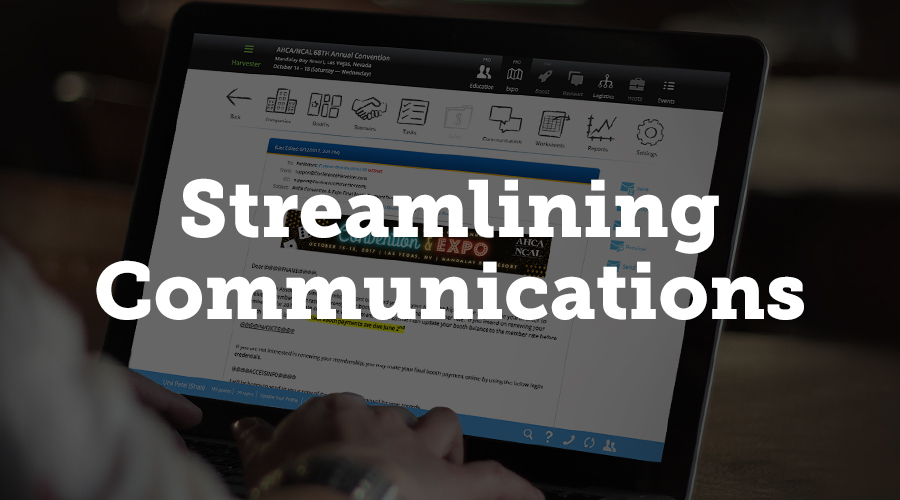
Streamlining Communications
The email module associated with Expo Harvester is dynamic and customizable, making communicating with your exhibitors a simple process. You can send a customized email to any exhibitor or sponsor directly from the Harvester, whether you’re sending to all of them or to a custom-created distribution list. If you’re familiar with merged fields—or as we call them, hot keys—you can quickly pull in their name, their booth type, their log in credentials, and add your banner for consistent branding. You can send a test version, preview your email, or send it all from a single screen.
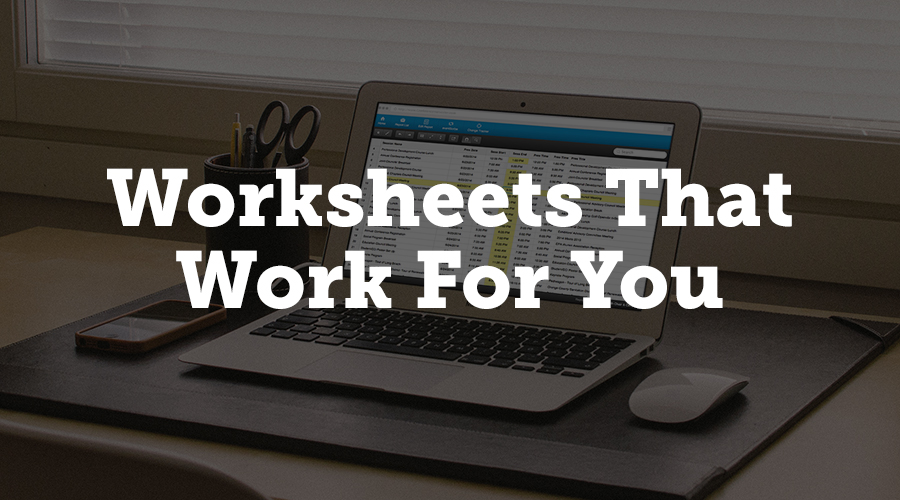
Worksheets That Work For You
While it may look like a regular Excel spreadsheet, the worksheets in Expo Harvester are so much more. You can choose to use one of the stock worksheets and pull data from Harvester, or you can create your own worksheet to match your needs perfectly. You can also update data in the Harvester from the worksheet. This is one place where you can make a lot of changes in a very small amount of time. If you wanted to update a company type, for example, you would just enter the new value in the company type column and then drag down to update the value for all companies.

Sponsor Opportunities to Help Meet Your ROI
Selling sponsorships boosts revenue for your event, so we have several ways for you to highlight sponsors and give them extra exposure on your expo website and mobile app.
Since you can expect most of your attendees to use the exhibit hall floor plan either on your website or app, it’s a great place to draw attention to sponsors. You can set a special color that highlights just the sponsor booths on your floor plan, and when a user hovers over that booth, the company’s logo pops up. Another option would be to only display logos on sponsor booths instead of on all booths, so that users will notice the sponsors at a single glance.
Expo Harvester supports sponsor levels, which are recognized in the website and app. The eventScribe products pull data from Harvester and displays your sponsors sorted by level: diamond, platinum, ruby, and so on. As more sponsorships are purchased, Harvester and eventScribe automatically pull in new sponsors and displays them on your website and app. The company pop ups on the floor plan show interactive sponsor recognition. Under the company’s logo, you can place images that denote levels of sponsorship.

Making Your Exhibitor Data Work For You
This is just a sampling of the features that you’ll find in Expo Harvester. If you’d like to know more, contact your Project Manager with questions or to schedule a demo. Event Harvester is a one-stop shop for all your data management needs when it comes to your exhibitors and sponsors, handling everything from company data to processing payments.
About Pamela
I am a freelance writer who enjoys dipping my toes into a wide variety of writing subjects. I have an M.A. in English but found that teaching wasn’t for me, so I’m applying my training to writing instead. I’ve been blogging for ten years and have written everything from book reviews to pop culture essays to business topics. In my spare time, I enjoy writing fiction, playing games, and learning new crafts. I live in Corvallis, Oregon, with my husband, daughter, and dog.

