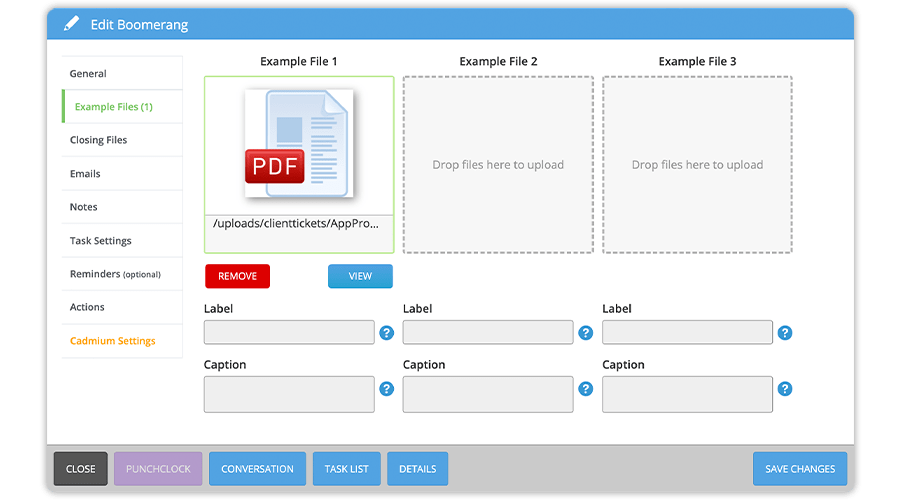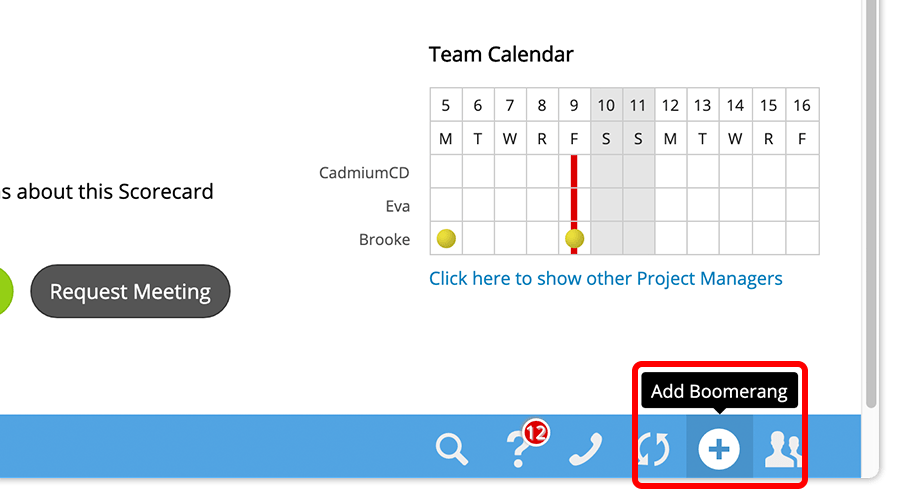7 New Features for Your Event Tech

myCadmium Boomerangs: Multiple File Attachments
Within Boomerang messages, you can now add up to three file attachments for one message. This feature has also been added to conversation messages within tasks. Always be sure to create a task list on the Boomerang if you have a long list of edits.
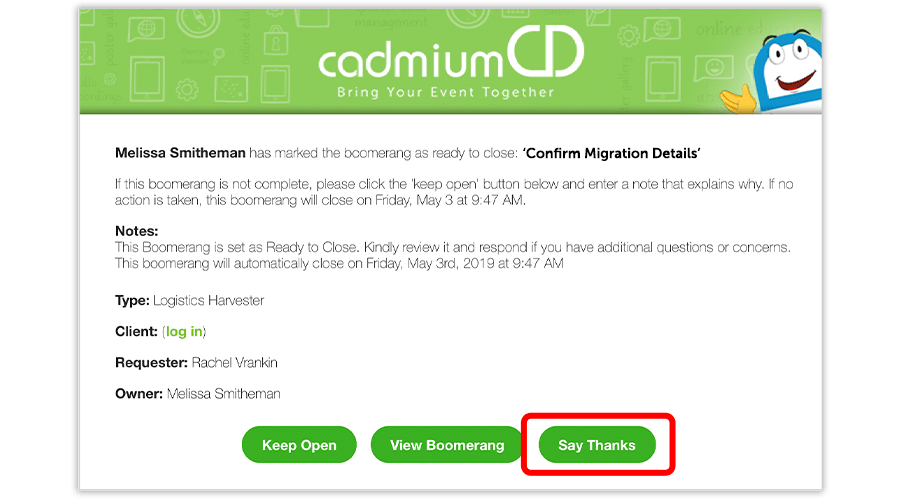
myCadmium Boomerangs: New “Thank you!” System
The CadmiumCD team loves “Thank yous!” for completing work on Boomerangs. However, instead of re-opening the Boomerang, you can now use the “Say Thanks” button to say “Thank you!”
myCadmium Boomerangs: Add From Anywhere!
You now have the ability to add Boomerangs from all pages inside a product. Locate the “Plus” button on the bottom footer to initiate the Boomerang. The event name, requester, and the page you were working on will auto-populate on the Boomerang.
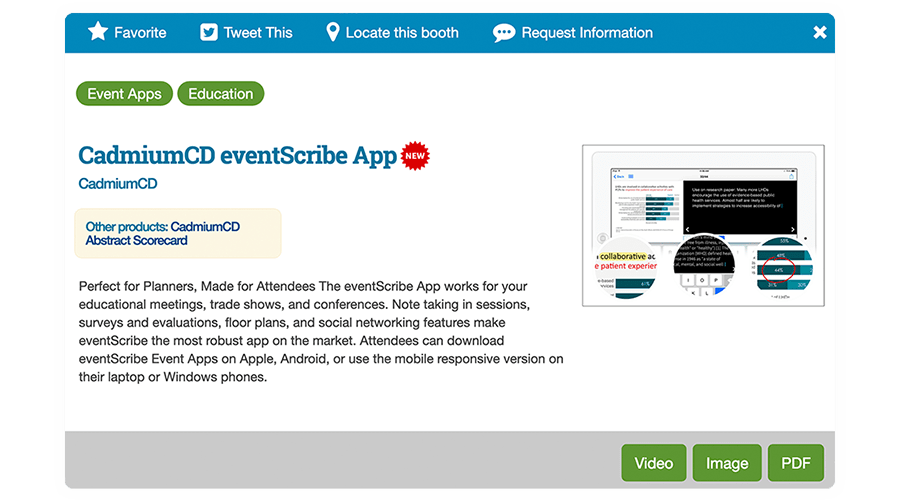
Expo Harvester: Product Showcase
The Product Showcase is now an addon available in the Expo Harvester. This feature allows you to set-up tasks and collect information about products and their assets, such as videos, images, and PDFs. Once the add-on is enabled for your Expo Harvester, you can login and start completing a dedicated mission to collect data such as product types and categories. Want to learn more? Reach out to your Sales Representative today!
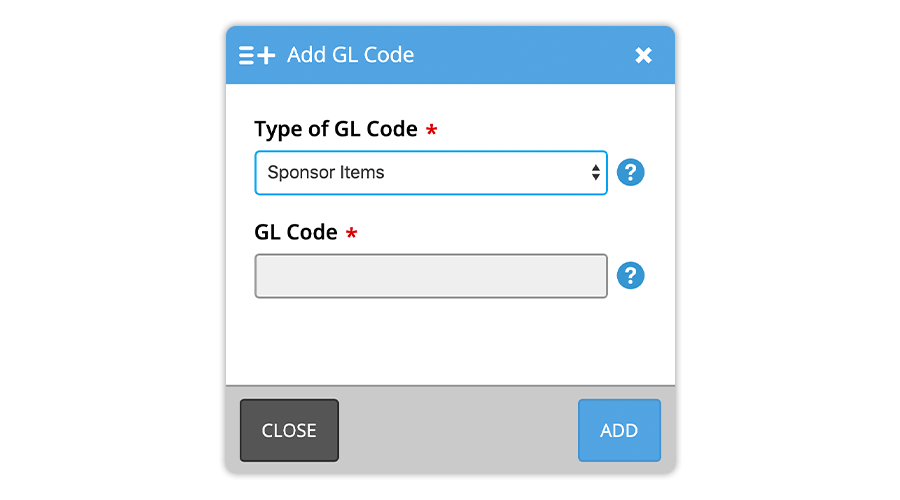
Expo Harvester: General Ledger Codes
Within a Pro Expo Harvester, there is now a page for managing GL Codes. GL Codes can be assigned to items throughout the Expo Harvester, such as Exhibitor Upgrades. GL Codes will also pull into stock reports.
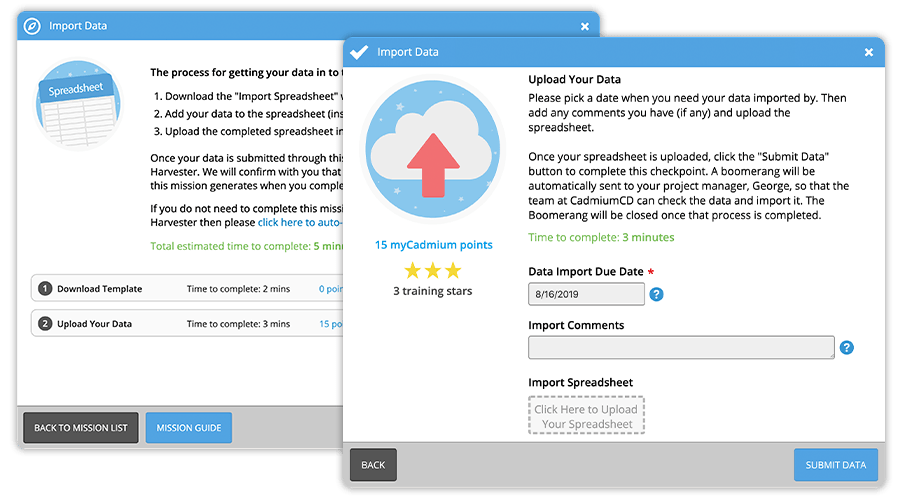
Conference Harvester: “Import Data” Mission
Use the new “Import Data” mission to send the Harvester Team your import spreadsheet, after first completing the “Get Started” mission. First download the required template, fill out your data, and then upload the completed template within the second checkpoint.
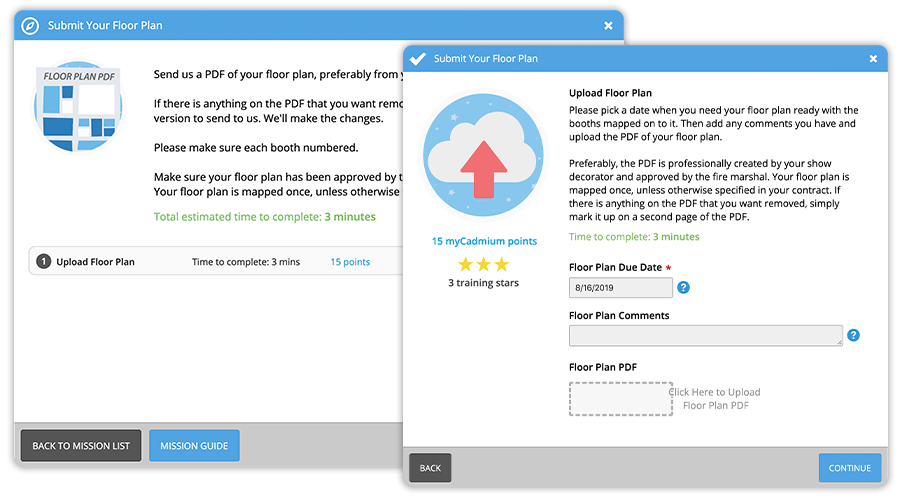
Expo Harvester: “Submit Your Floor Plan” Mission
Use the new “Submit Your Floor Plan” mission to send your floor plan to the Expo Harvester Team. Please be sure to send a PDF created by your show decorator, and that has also been approved by the fire marshal.