5 Essential Questions to Ask in Your Event App RFP

Writing an RFP for any event tech can be a daunting task, especially if you’re not tech savvy. But there are a few essential questions most meeting planners miss.
Most of these aren’t a big deal until they’re a big deal. Usually they’re never even an inkling of a thought in your mind unless something goes wrong. Still, you should always protect yourself upfront so you know exactly what you’re getting.
Getting the answers to these questions shows that your event app provider knows their stuff and gives you more power in choosing the vendor that’s right for your needs.
What Are the Most Important Questions to Ask in Your Event App RFP?

Is the app native or web-based?
There’s kind of an either/or argument that goes with the native or web-based conversation. Most studies conclude that users prefer native apps over web apps, but these are never satisfying because they don’t consider users who may not have a device that supports native apps (such as a laptop).
The best event apps are those that don’t limit a user’s device, providing options for both web and native. CadmiumCD’s eventScribe app for example is native on iOS and Android, but includes a web-based version so users can choose.

How much bandwidth is recommended?
Part of the problem with web-apps is that they don’t work if the wifi is out. Native apps will, so long as users have downloaded the app beforehand (though some features, like social messaging and audience response that require an internet connection won’t work).
Now, app companies get a lot of flak when the internet goes down and the app fails to download, update, or function the way it’s supposed to when it’s connected to adequate wifi. Always ask your app company what the adequate number is for them.
At the bare minimum you should expect about a 10Mbps download speed and a 5Mbps upload speed per device (use a tool like SpeedTest to determine this). If your venue cannot promise these rates, be sure to communicate with your attendees.
Have attendees download the native app before your conference so the event data, schedule, and presentations are available at the very least. This also ensures they don’t hog a lot of bandwidth onsite (we actually put together a checklist to ensure smooth app downloads).
While your app company is not responsible for bad wifi or low bandwidth, ask what they can do if the situation arises.

How does the data get into the app and does it integrate with what I’m already using?
A good conference app is backed by an event management system. But it also presents you with options. Find out if the app integrates with your Association Management Software (AMS) or the event management and registration tools you’re already using.
If it does integrate with these systems, what’s the charge associated with that? If you don’t want to pay any integration fees, does the app allow you to import and export data via spreadsheets?
What’s the company’s privacy policy about your data? Is it yours to export at any time? It’s important to know how much control you have over your data. These questions are often forgotten about when they should be an important part of the conversation.

What type of data can I import/export?
Speaking of data, how customizable is the app? CadmiumCD has plenty of clients that need to import things like presentation numbers and CEU values. And they need this data to actually show up somewhere in the app.
Make a list of all the data you need to import and manage in your app. Think of what type of information you need to communicate to attendees. Make sure all these criteria are met by the app company you ultimately end up choosing.
Exporting is another thing that’s often overlooked. There may be times when you need to export data from your app with certain variables or pieces of data in a specific spreadsheet column. Maybe your printing company has a very rigid set of criteria for your guide for example, or your graphic designer needs a list of exhibitor logos.
It’s important to ask your event app vendor if they’re able to export your data into custom reports. Again, having control over your data is crucial. Be sure to find out just how much control you have.
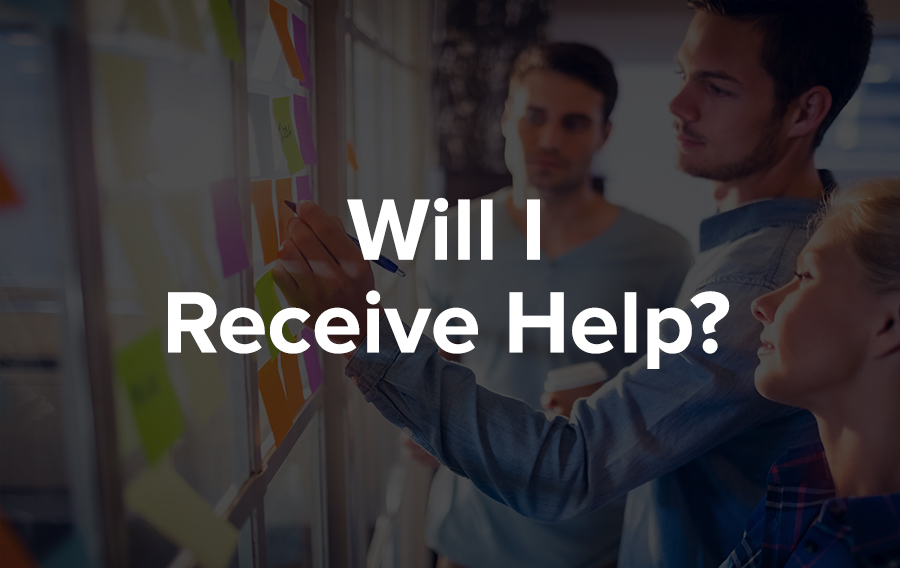
Will I receive help in building the app?
Silly question, right? Not really when you consider that many app companies give you the tools to build your app but provide little assistance.
Often, these companies offer their product at a lower cost and claim that the app is customizable. The problem is the app is only custom to an extent. You place the icons, graphics, and functionality they’ve preset in their editors where you want, but their visual style may not fit your brand quite right.
It’s also important to know HOW MUCH help you’ll receive in the process.
Will you have a dedicated project manager? Phone and email support? Make sure you get a break down of their service-level agreement so you know what to expect.
A Few Additional Tips
Crafting the perfect RFP is a lot of work, but don’t fret. Good tech companies in the events industry consider themselves your partner, not just another vendor.
Ask the 5 questions above in all your RFPs and you’ll be able to quickly separate the wheat from the chaff.
If you have any additional tips, I’d love to hear them. Leave a comment below or email me at michael@cadmiumcd.com. Thanks!