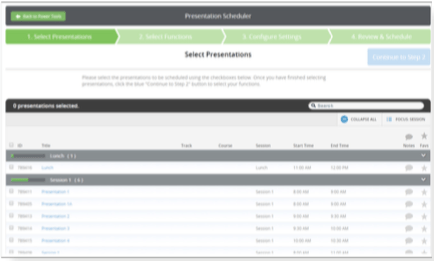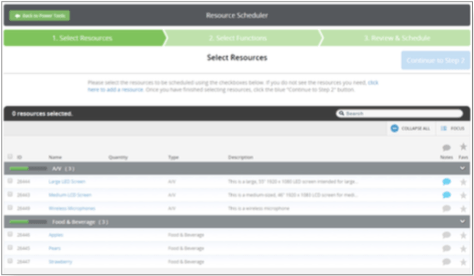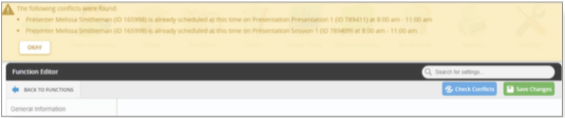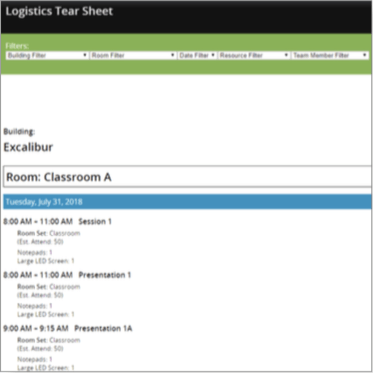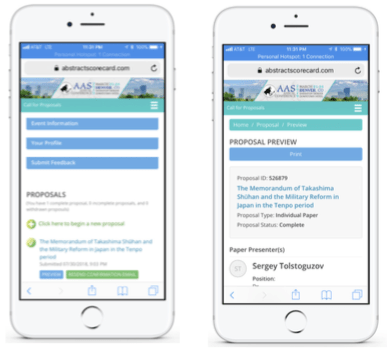12 Must-Have Features for the Tech Savvy Meeting Planner

Here are some of the top features we’ve been working on over the past few months. These are must-haves for meeting planners who want to automate their conferences and deliver exceptional experiences to their attendees. Take a look…
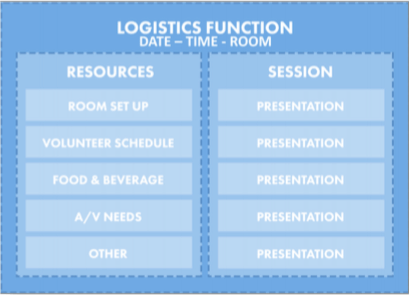
1. Functions (Conference Harvester Logistics)
The new Logistics Module will include scheduling, room management, resources and team member management. The first phase will be in BETA through January 1, 2019 including scheduling, room and resource management. The second phase, which will launch CadCon 2019, will also include invoicing. Functions will serve as the overall container within the Logistics Module, encompassing the date, time and room. Functions will also contain resources, such as room set up, volunteers, food and beverage, etc. In addition, Functions will also contain the session and presentation information pulled in from the Education Harvester.
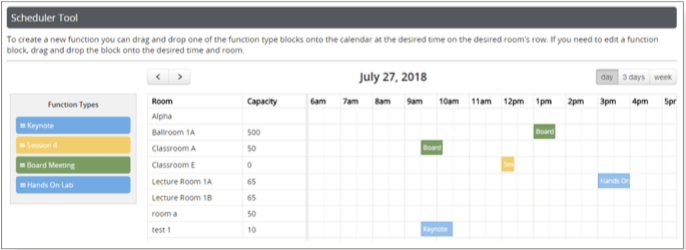
2. Scheduler Tool (Conference Harvester Logistics)
The drag and drop Scheduler Tool will allow you to create an overall skeleton for different Function Types. As the Function Type is dragged on to the calendar, it will assign a date, time and room, creating an outline of Functions for an event. These can be assigned before presentations are selected for specific Functions. The Scheduler Tool is a part of the first phase of the Logistics Module.
3. Presentation Scheduler (Conference Harvester Logistics)
The Presentation Scheduler will be used to schedule submissions migrated as presentations from the Scorecard, or presentations imported into the Harvester, within the Logistics Module after Functions have been created. The step-by-step tool will walk you through how to schedule presentations within the assigned Functions. Throughout the process, it will also check for people and room conflicts. The Presentation Scheduler is a part of the first phase of the Logistics Module.
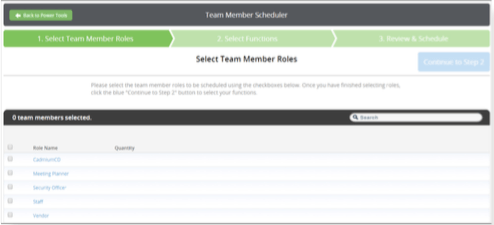
4. Team Member Scheduler (Conference Harvester Logistics)
The Team Member Scheduler will be used to assign roles to specific Functions, after the set-up of the Functions has already been completed. Only the roles of team members will be assigned using this tool, which means the exact name of the individual does not need to be known at the time of assignment. The Team Member Scheduler is a part of the first phase of the Logistics Module.
5. Resource Scheduler (Conference Harvester Logistics)
The Resource Scheduler will be used after all resources have been added within the Logistics Module. Similar to the Presentation and Team Member Scheduler, it is a step-by-step tool that will walk you through the assignment of resources to specific Functions. The Resource Scheduler is a part of the first phase of the Logistics Module.
6. Conflict Resolution (Conference Harvester Logistics)
The Logistics Module will check for the following conflict types: date, room, time and people. Conflicts are checked when either a function is saved or when assigning presentations within the Presentation Scheduler. In phase 2, the Logistics Module will also check for resources to make sure too many resources have not been scheduled, or if you are running out of allotted resources.
7. Tear Sheets (Conference Harvester Logistics)
The Logistics Module will feature two major Tear Sheets. One Tear Sheet will be team member specific, allowing you to print off individualized schedules for each team member. The Tear Sheet shown in the screenshot will allow you to filter by building, room, date, resource, and/ or team member to create specific tear sheets to meet your events’ needs.
8. Mobile Submitter Experience (Abstract Scorecard)
The new submitter experience for the Abstract Scorecard has been re-designed to be mobile responsive and accessible for those with disabilities. The new design will be most noticeable on a mobile device, allowing greater ease to submit a proposal. The new experience will be rolling out to select Scorecards throughout the remainder of 2018, with a plan to have all Scorecards using the new experience by the end of the year. The Review Site is currently not a part of the re-design, but is in the queue for late 2018.
9. Attendee Check-Ins (eventScribe App)
When using Pro level eventScribe Boost, attendees will now be able to check-in to sessions that they are attending. Different modes include simple check-in, capacity check, and reservation mode. The scanner is built directly into the Mobile App for those using the Pro level Mobile App. This feature will be launching for both iOS and Android at the beginning of November, and ties directly into the Survey Magnet.
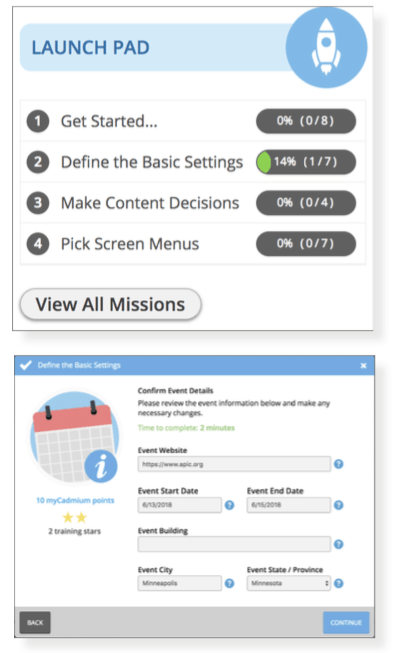
10. Upgraded Dashboard (eventScribe App)
The Launch Pad located on the eventScribe App dashboard will allow you to complete a series of self-guided missions to launch your Mobile App. Each mission is composed of checkpoints that have an estimated completion time and the number of myCadmium points and training stars you will earn. Confirming event details, selecting a kick-off call date, choosing the App’s core color, and selecting the home screen template are just a few of the checkpoints that you will be able to complete without a Boomerang or call with your Project Manager.
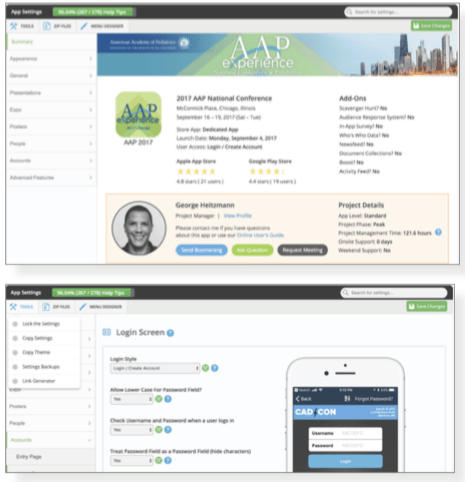
11. Settings Page (eventScribe App)
The Settings page for the Mobile App is now aligned with other products, such as Scorecard and Harvester. Key features such as which Add-Ons have been purchased, when the App goes live, and the ratings within App or Google Stores can all be found within the Summary tab. In addition, those working on the App now have full control over all fields in the Settings page.
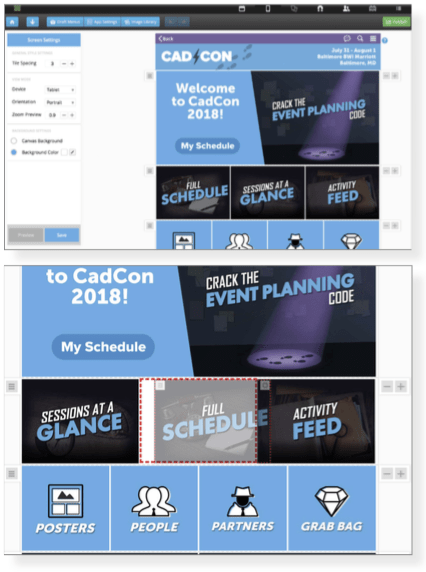
12. WYSIWYG Editor (eventScribe App)
The Mobile App now supports a WYSIWYG, “what you see is what you get,” editor for the main screen of the App. Changes such as moving a tile within a row, moving rows up and down, increasing or decreasing the size of tiles can be made within the editor. You can view the editor as a phone or tablet, and immediately see what the home screen will look like on either device.
Learn About These Features and More
Request a demo to learn how you can use these features for your conferences and events. CadmiumCD has a full product line with flexible pricing options to collect, manage, and share content, organize stakeholders, and plan your conferences on one platform. Explore case studies and check the feature release history to see how you can bring your events together with CadmiumCD.