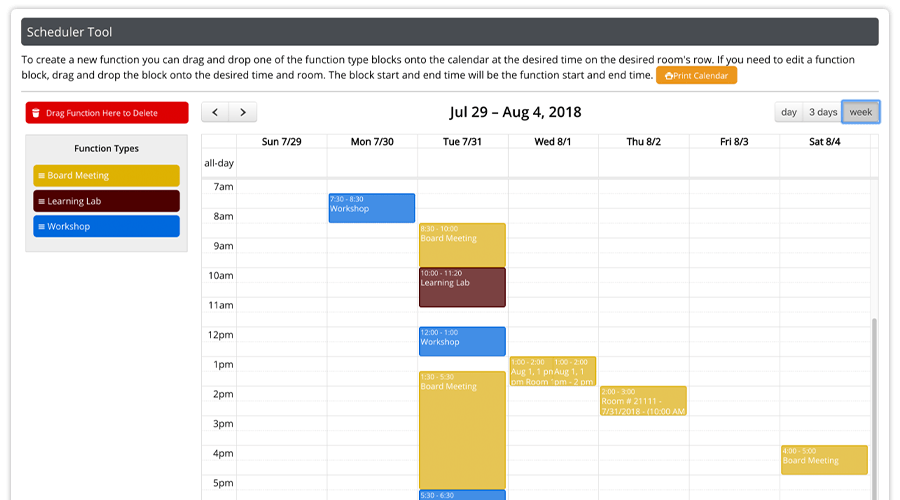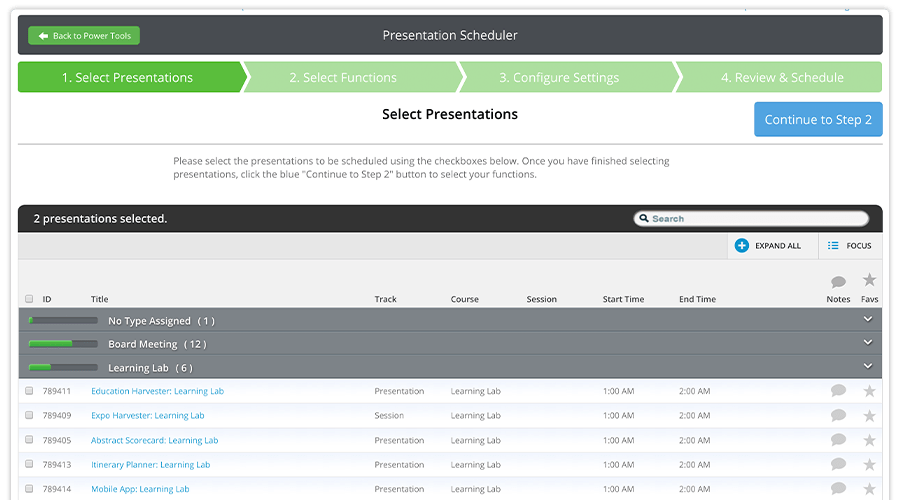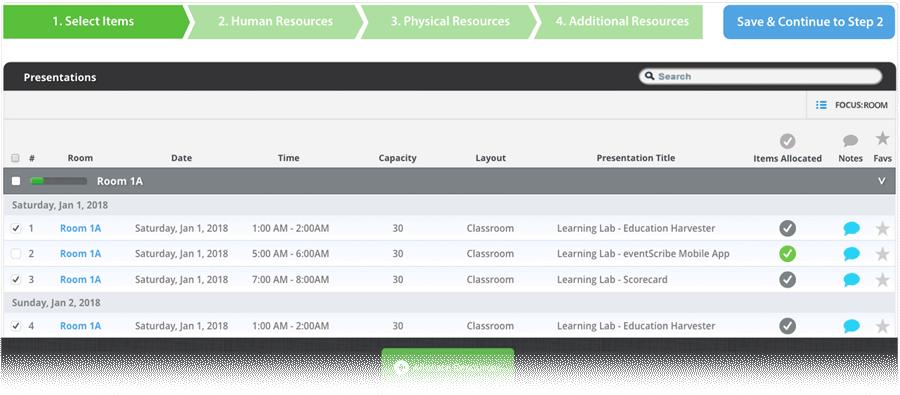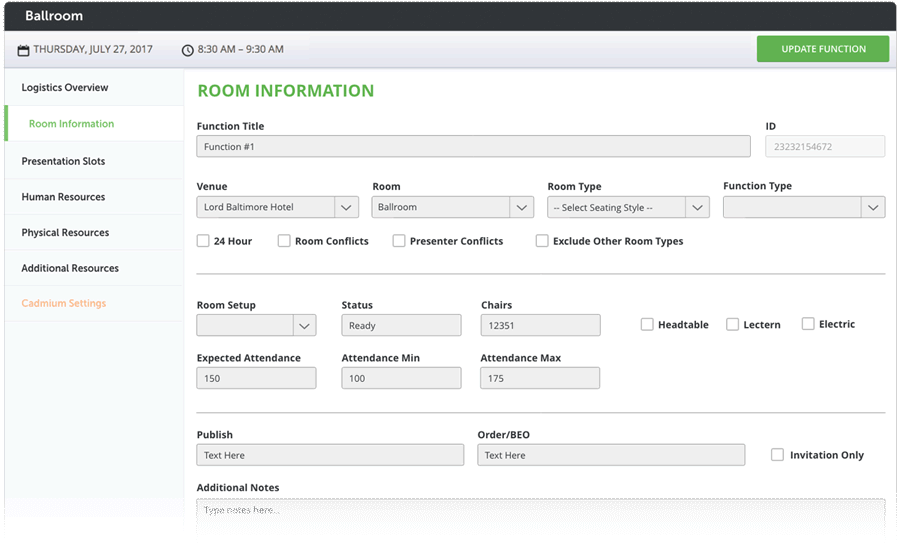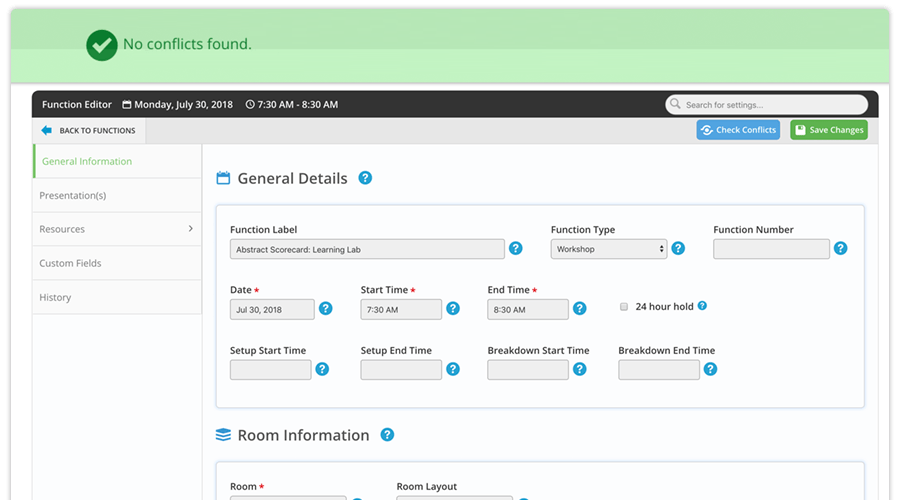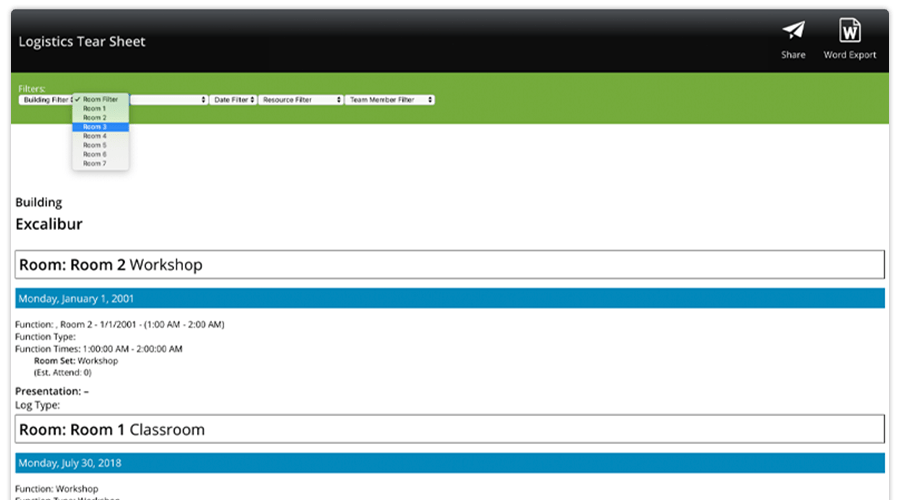Logistics Module Big Reveal

Written by Pamela Shigeoka
The Big Reveal: New Logistics Module coming to CadmiumCD
At CadCon 2018, CadmiumCD revealed an exciting new upgrade to Conference Harvester: the Logistics Module. This month, Logistics leaves Beta and is now available to all meeting planners.
After researching meeting planning needs for the logistics aspect of an event as well as feedback from our clients, CadmiumCD came to the conclusion that a good logistics module should cover four items: scheduling, room management, resources, and team member management. From there, we established a two phase timeline for development and implementation. Phase 1 will cover scheduling, room, and resource management, and phase 2 will include invoicing.
Let’s take a look at the major features of the Logistics Module.
Logistics Functions: The Building Blocks
In the Logistics Module, functions are an overall container, or the highest level of organizing your resources. Functions would be date, time, and room for an event, and within those containers you can sort your resources. For the room function, you can include resources such as room set up, room capacity, volunteer schedules, food and beverages, audio/visual needs as well as presentation information, which you can import from Harvester.
Getting Started with the Scheduling Tool
Even before you’ve started assigning dates and times for your conference, it’s good to have a bare bones schedule to show you what your schedule could be. The Scheduling Tool in the Logistics Module allows you to drag and drop different types of events onto a calendar view so you can create a skeleton of your schedule.
You know that you’ll have a set number of specific types of events. In the Scheduling Tool, you’ll be able to create an event type and then set a duration for each type. So if you know that a particular type of session will last for one hour, you can create that. In the drag and drop view, you simply drag the event types onto the calendar and drop them into time slots. This doesn’t set your schedule in stone, but it is a good way to create an overall outline view of your conference.
Digging Down into Your Presentation Data
The Presentation Scheduler allows you to import your presentation data from the Harvester even before you have dates and time slots associated with those presentations. The Logistics Module will allow you to sort your presentations and assign them to different functions in bulk, so you’ll spend less time sorting through all that data.
The Scheduler is very easy to use, as it’s a step-by-step guide that leads you through your tasks. First, you would import your presentations and select those you’re ready to work with. After that, you choose the function that those presentations should be assigned to. You’ll be able to sort those presentations into specific rooms or into time slots or dates. Throughout this process, it checks for conflicts in people, rooms, and so on so you don’t schedule someone in two different rooms at the same time.
Team Member and Resource Schedulers
The Team Member Scheduler and Resource Schedulers function in much the same way as the Presentation Scheduler in that they give you the ability to quickly assign items to different functions. The Team Member Scheduler lets you assign specific roles to multiple people at one time, so you can, for example, add all of your volunteers to that role at once instead of changing each individual’s role separately. The Resource Scheduler does the same for your event’s resources. Once you import resources for Harvester, you can assign them to functions as needed.
Staying Conflict-Free
The Logistics Module will automatically check for conflicts in date, room, time, and person, so you won’t have to worry about scheduling multiple events in the same room at the same time. Conflicts are checked for when a function is saved as well as when assigning presentations within the presentation scheduler. The Module will tell you what the conflict is and will give you the option to either correct the conflict or ignore it for the time being.
Reports at Your Fingertips
CadmiumCD is currently working on two major Stock Reports within the Logistics Module. One is team member-specific, so you can view a schedule for each individual working at or presenting at your conference. The other lets you filter by building, room, date, or resource and print out a schedule associated with that.
About Pamela
I am a freelance writer who enjoys dipping my toes into a wide variety of writing subjects. I have an M.A. in English but found that teaching wasn’t for me, so I’m applying my training to writing instead. I’ve been blogging for ten years and have written everything from book reviews to pop culture essays to business topics. In my spare time, I enjoy writing fiction, playing games, and learning new crafts. I live in Corvallis, Oregon, with my husband, daughter, and dog.