Transitioning to a Virtual Conference: What You Need to Know

Written by Asaf Darash, Founder and CEO of Regpack
Do you have to transition your conference to a virtual event but you don’t know where to start? Read our guide to review the basics of what you need to know.
No one could have predicted the impact COVID-19 would have on everyday life. With most people working from home and the majority of in-person engagements on pause, this has caused many businesses and organizations to rethink their current operations. For instance, if you often host events and large conferences, you’re likely unsure of the next best steps and have been considering virtual alternatives in order to engage your constituents.
Transitioning your usual in-person conference into a virtual experience can seem like a challenging task. For one thing, you have to update your attendees on the change of plans. This might require some sort of refund process or exchange policy to convert their in-person ticket to a virtual one.
From there, comes questions about how to pull off a virtual conference. How are you supposed to pivot all of your speakers, individual sessions, and panels into the online format? How can you keep your attendees interested and participating through a screen? Well, with the right digital tools and best practices, there are ways to replicate the high level of attendee engagement and learning opportunities that a traditional conference usually has.
Here at Regpack, we often work with organizations to improve their event registration process and increase attendee engagement. With COVID-19 putting a stop to most in-person events, we have expanded our offerings to also cover virtual events as well. To help you make the most of your virtual conference and successfully transition your event, we’ve put together this guide to help you review the basics, go over some top tips, and ensure success. Here’s what you’ll be learning about:
- The benefits of virtual events
- Types of virtual events you can host
- Tools and solutions to invest in
- Data management and tracking tips
Transitioning your conference to a virtual event may seem daunting at first, but with some guidance combined with the right tools and online resources, this type of experience is actually fairly manageable to plan and implement. Let’s begin.

1. The benefits of virtual events
Virtual events may seem like a concept of the future, but it’s actually been a pretty popular offering for a while now. With the widespread use of the internet and accessibility to video sharing and conferencing platforms, virtual events have become pretty commonplace in our everyday lives. If you’ve ever watched a livestream or attended an online class, you’re already somewhat familiar with the basics of virtual events and how to use relevant tools.
That brings us to the first benefit of hosting a virtual event. Virtual events are usually more accessible than traditional in-person events. This is because the entire experience can take place online. As long as the attendee has a device that can connect to the internet, they can likely participate in the event in some form.
On top of increasing accessibility and attendance rates, virtual events also come with these additional benefits:
-
- Reduced event budget. Virtual events are usually cheaper to plan than their traditional counterparts. This is because you don’t have to worry about costs of the venue, catering, or transportation for important speakers. In turn, your registration fees are likely lower as well. This can open your event doors to even more people who might not have been able to afford the previous ticket and travel costs.
- Boosted convenience for attendees. Because the entire experience takes place online, attendees can choose to participate wherever they are and whatever form they choose. For example, you can be active in a virtual event all from the comfort of your own home in your pajamas.
- Decreased the carbon footprint. In-person events require a lot of resources and produce unnecessary waste. When planning a virtual event, you don’t have to worry about paper usage or ensuring that all eligible trash gets recycled!
After reviewing these benefits, pivoting your conference to a virtual event should ease some of your worries. However, you’re likely still concerned with ensuring attendees stay engaged and emulating the collaboration that comes from an in-person conference. Read on to learn how the type of event you host, tools you invest in, and strategies you implement can help that.
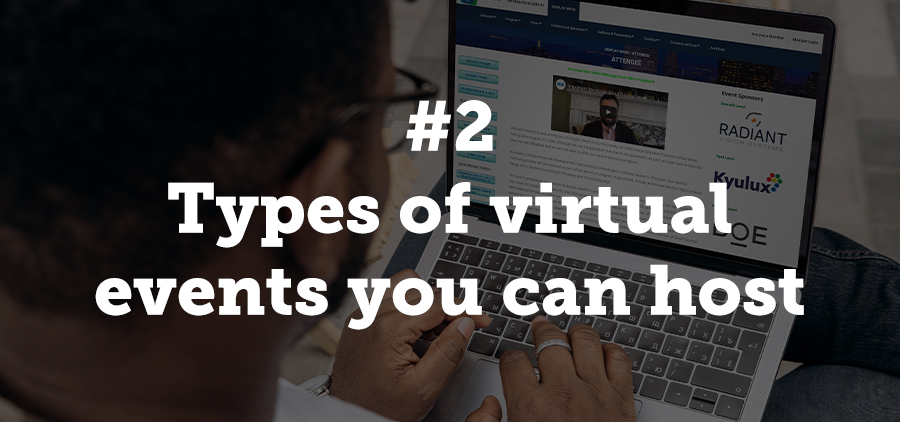
2. Types of virtual events you can host
One of the great things about virtual experiences is how versatile they can be. With the incredible advancements in technology and the internet over the past decade, people can now experience almost anything online. Now that COVID-19 has kept most people at home, we clearly see just how amazing and accessible virtual experiences and events can be.
From virtual tours of national parks to livestreamed concerts by top music artists, there are now numerous virtual opportunities we can take from the comfort of our own homes. This includes virtual conferences! Your virtual conference can take many forms, and it’s worth it to explore the different options before you officially start planning.
Here are a couple of examples of virtual events to host:
- Live webinar that consists of one instructor and a group of virtual attendees that are learning in real time
- Pre-recorded content that attendees can experience on their own at their own time
- Livestreams of influential speakers or professionals with an option for attendees to make comments and ask questions
Since conferences are larger than your average event, you’ll likely use a combination of these virtual event formats. For instance, if you have multiple speakers and panels at the same time, you’ll need to host different livestream sessions for each one. Then, attendees can choose which one to tune in to depending on their interests.
The varying forms of virtual events you implement depend on the tools your organization has. Let’s explore more on that in the next section.

3. Tools and solutions to invest in
What kind of tools and solutions should your organization invest in for your virtual conference? Ultimately, this will depend on the type of conference you’re hosting. For instance, if you’re hosting a fundraising event, there are likely virtual fundraising-specific tools you should look into.
However, in order to best help your organization, we’ll go over the basics. Here’s an overview of the necessary tools that all general virtual conferences need:
- Event registration tool to manage attendees. Your event registration should be embedded within your website and dedicated conference page, ensuring that all possible attendees can find the form and easily sign up. Further, your online registration tool should enable full customization for your forms. According to this article, your online forms are the best way to capture essential attendee information in the most convenient manner, so make sure you’re including all the necessary questions.
- Marketing and communications tool. In order to attract registrants to your virtual conference, you need a dependable marketing and communications tool. This tool should help you manage your various marketing channels as well as communicate with attendees through email. This way, if you have any time-sensitive announcements or updated information, you know your guests are receiving the information. For instance, once the event is done, send your attendees links to a recording of the session or a survey asking for feedback. Further, a solid and dependable communication tool is important during times where a global pandemic can suddenly cancel an event.
- Livestream tool. Your virtual conference likely involves speakers, panels, or a combination of both. In order for your attendees to interact and engage with those speakers and panels in real time, a livestream tool is required.
- Video conferencing tool. Many times, virtual conferences lose out on attendee engagement and networking opportunities due to the lack of in-person interactions. A video conferencing tool provides a way for attendees to also show their faces and even respond back to speakers in real time. Speakers can ask their virtual audience for questions and guests can choose to respond if they wish.
- Online chat tool. With an online chat tool, you provide another way for attendees to engage digitally. This way, they can do so without interrupting a speaker or having to use their camera or microphone. This is helpful for guests who don’t have access to sufficient technology but still want to participate in the event.
When transitioning your conference to a virtual experience, it can be challenging if all your tools don’t work together. For instance, you might need to take the time to manually transfer all of your event data to your livestream or other virtual event tools.
If you can, try and find software solutions that are comprehensive enough or that can integrate with each other. This way, you have easy access to all pertinent data when you need to quickly pivot to a virtual event.
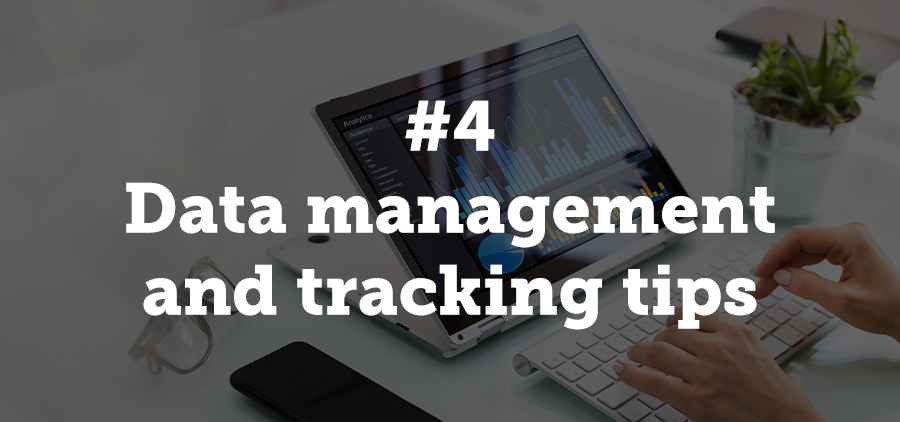
4. Data management and tracking tips
Due to the nature of virtual conferences, you’ll likely have a great deal of valuable event data once the experience comes to an end. Your entire event management toolkit should track and collect data like attendee information, guest communications, event session time engagements, and more!
The more data you collect from your virtual conference, the better you can analyze how the event went and make smart changes for future improvement. However, in order to have all that essential data in one place, your tools must either be comprehensive enough to encompass all processes or need to integrate with each other.
As mentioned in the previous section, ensuring that all of your event management and virtual event tools integrate seamlessly and work together is crucial to collecting and understanding your data. Otherwise, you risk duplicate entries and other data errors plaguing your systems. According to AccuData, clean and accurate data is key to improving your operations, and in turn, any future virtual events.
When looking at your virtual conference data, ensure that you can:
- Filter by any data point in order to compare trends and analyze patterns
- Create custom reports to better visualize event data and pinpoint areas for improvement
With comprehensive reporting and analytics capabilities, you can effectively learn from your event data and improve all future virtual engagements. After all, increasing your virtual offerings holds many benefits and will likely become a normal component of all events you host, even when the COVID-19 pandemic is long over. Whether you see that with hybrid events or more purely virtual ones, using past data to help you plan it is always a best practice.
Transitioning to a virtual conference was likely not in your plans this year, however, this is not an opportunity to miss out on! Virtual events are actually one of the most convenient and engaging experiences an organization can host. As long as you follow along with our guide and familiarize yourself with these top tips and best practices, you’ll set your team up for success. Good luck!
About the Author
Asaf Darash, Founder and CEO of Regpack, has extensive experience as an entrepreneur and investor. Asaf has built 3 successful companies to date, all with an exit plan or that have stayed in profitability and are still functional. Asaf specializes in product development for the web, team building and in bringing a company from concept to an actualized unit that is profitable.