11 Tools to Personalize and Scale Email Outreach for Conferences

Written by Bronwyn Kienapple, Content Marketer at Venngage
Email outreach is an excellent method for growing your list of potential exhibitors and increasing your lead conversions. Not to mention that email marketing boasts the highest ROI of all online marketing methods.
Plus, it’s 40x more effective than social methods for customer acquisition. So, if one of your marketing priorities this year is landing more exhibitors and driving more registrations, then email outreach is an ideal way to achieve it.
The problem is that many conference planners struggle with how to balance email personalization and scale. Too often they sacrifice one for the other.
In order to achieve large scale outreach, people craft generic emails that can be sent out en mass. No wonder the average email open rate is less than 21%, and the average click-through rate is barely 2%.
To achieve above-average conversion rates, you need to make your emails feel personal. Fortunately, you can successfully scale your email outreach while maintaining the personal touch that’s valued by your exhibitors, as long as you have the right tools.
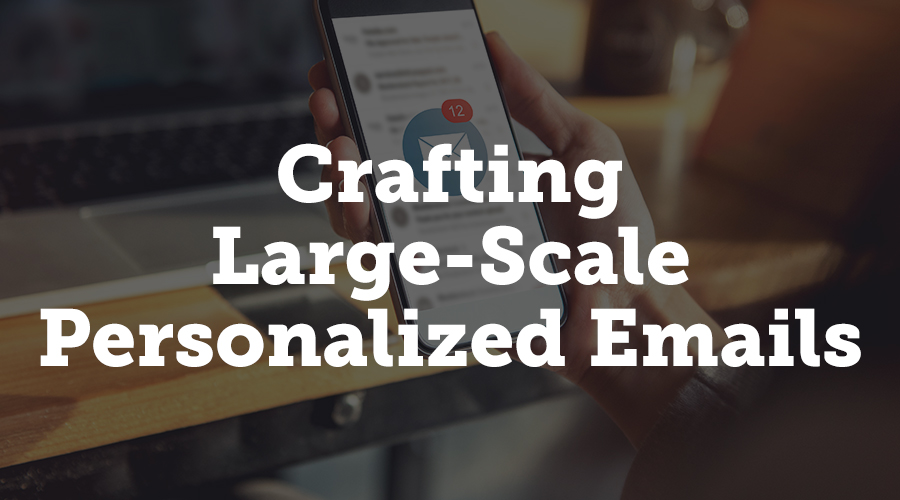
Crafting Large-Scale Personalized Emails
The below image is an excellent example of a personalized, scalable email. It follows a mass newsletter template but incorporates plenty of personalized sections. It’s instantly clear that this email is not directed at the masses, but rather at people within a specific market, who have a specific need.
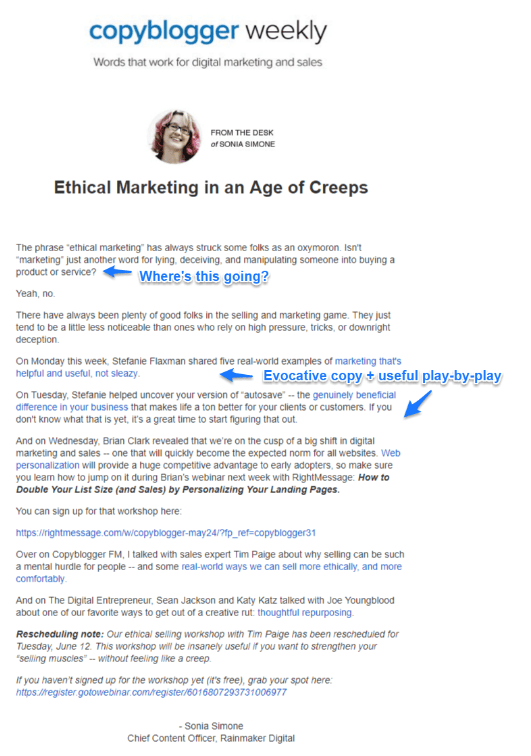
By properly segmenting your audience, you can craft emails that feel personal without having to incorporate a mass of unique, individual elements. In other words, it’s not critical to know Jim’s middle name and favorite food to make him believe your email was designed solely for him. You need to know what his pain points and problems are, and illustrate how you’re able to help him.
To achieve this level of personalized, scalable outreach, five steps need to happen:
- You need to understand your target market, and what they need or want your help with.
- You must compile a list of potential exhibitors within your market who can benefit from your services.
- Gather sufficient info about these potential exhibitors to be able to create personalized emails.
- Use a mass email tool to craft an outreach template, as well as create and send bulk personalized emails.
- Manage follow-ups, long-term nurturing and conversions.
As a meeting planner, you work closely with people in your target market every day, so you don’t need a tool to help you identify their needs and wants. The information is already at your fingertips. Rather, it’s the next four steps of the process where the following tools become invaluable.

Compiling a Prospect List
You’re well versed in what your ideal target market looks like. But, that doesn’t mean it’s easy to find new prospects who are in that market.
The following tools will help you find potential exhibitors, qualify them as valuable leads, and capture their contact info for large-scale, segmented email campaigns.
1. Facebook
You might be wondering what a social media platform is doing in an article discussing tools for email. But, Facebook provides two powerful opportunities for finding exhibitors and acquiring their email addresses.
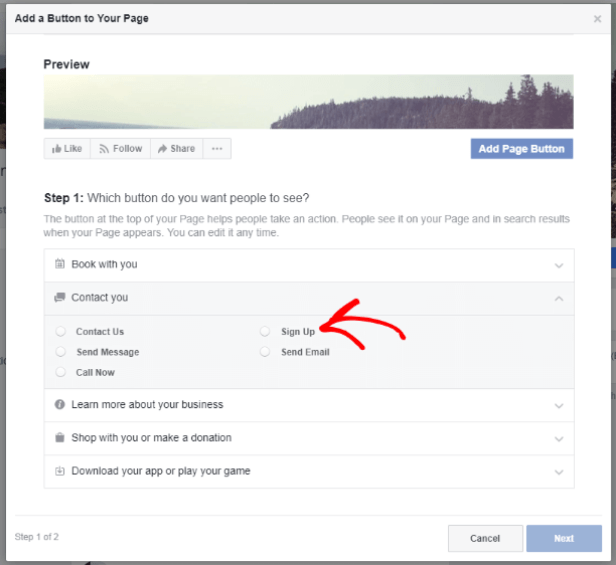
The first option is to include a ‘Sign Up’ call to action on your Facebook Business page. This little change is a surprisingly effective way to grow your email list.
The second way to gain prospects through Facebook is to create a subscribers-only Facebook Group. Facebook groups are a great way to build your community while providing value to your members.
For example, you can launch a subscribers-only group where you post tips and tricks on organizing and running successful conferences and trade shows.
2. Chatbots
Attempting to gather email addresses from people who land on your website is a standard lead generation tactic for most businesses. The problem is that too many people rely on annoying pop-ups and static forms to try to capture email addresses.
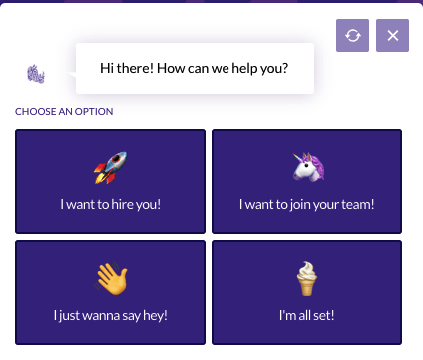
With chatbots, not only can you provide a more engaging user experience, but you can also qualify your potential exhibitors even as you capture their details. For instance, your chatbot can be programmed to ask prospects if they’re currently planning to attend your upcoming event.
3. Hunter
If exhibitors aren’t coming to you on social media or your website, then it’s time for you to go in search of them. Hunter helps you do this by scanning websites and finding related email addresses in seconds.
You can add the Hunter app as a Chrome extension, and then navigate to any website you believe belongs to someone in your target market. Once there, click the extension and Hunter will automatically run a search and populate a list of potential contacts along with their job titles and email addresses.
4. Buzz Stream
BuzzStream is a powerful way to find potential prospects and add them to your list. It allows you to run a search directly in BuzzStream to identify and evaluate potential exhibitors by creating a query based on the type of sites you’re looking for.
For example, if you want to find exhibitors who show at trade shows in the Atlanta area, your query may be: Atlanta intitle: “Annual Trade Show.” This query will pull in all websites based in Atlanta that have posts, articles, or events with “Annual Trade Show” in the title.
Once you have a list of results, BuzzStream also allows you to easily sort and segment your list so you can see whatever metrics are most important to your campaign. If you are only interested in certain types of exhibitors, you may want to sort by a website’s traffic or the number of social followers. That way you can choose only to target those prospects above a certain threshold.
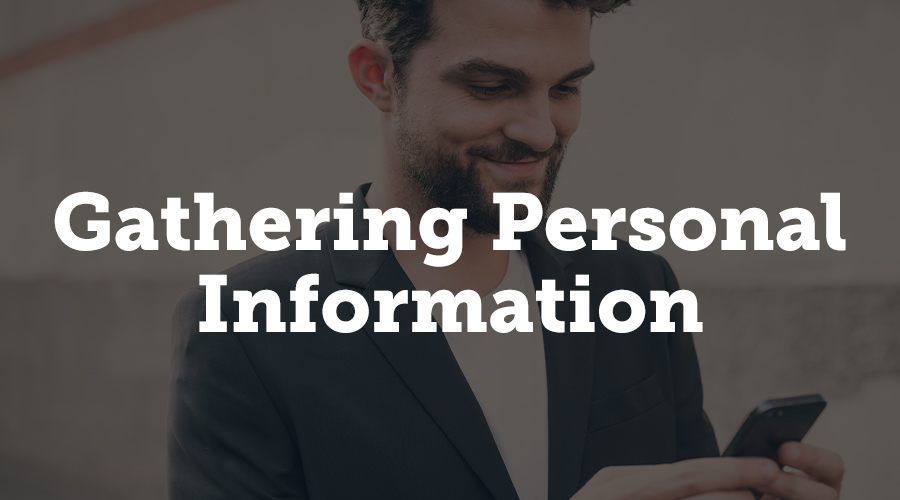
Gathering Personal Info
Once you’ve drafted a list of solid potential exhibitors, you need to gather enough relevant information about them to craft personalized emails.
This means you need to identify relevant context around their business needs and pain points and understand how you can segment them and customize your email templates for them. The following tools will help you gather the data you need.
5. LinkedIn Sales Navigator
LinkedIn Sales Navigator provides you with a wealth of personal information at the touch of a button. All you need to do is find a prospect, and you can easily see their biography, recent activity, and mutual connections.
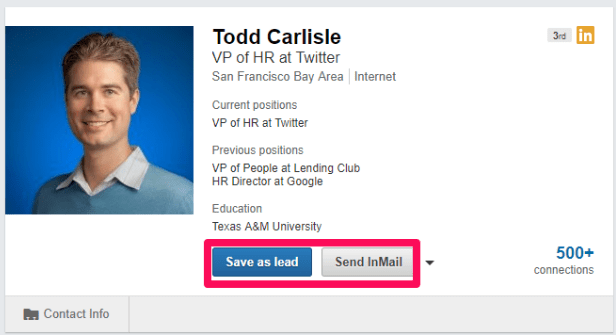
You can also save them as a lead and receive automatic updates any time they share an article, change jobs, or do anything else noteworthy within LinkedIn, such as suddenly announce an upcoming conference. Plus, you can get the Sales Navigator for Gmail add-on for free, which will populate all of these useful tidbits whenever you write an email.
6. Quora
Due to Quora’s engagement levels, it provides two unique opportunities for your personalized, email outreach strategy.
First, if you’re still working on building your reputation within the industry, you can answer questions on the site to help build your credibility, drive greater awareness, and gain trust from exhibitors. If you leave a CTA at the end of your answers, this can also be a great way to grow your list of prospects.
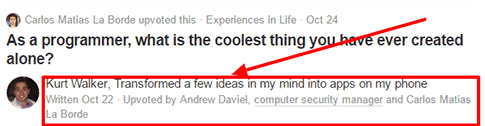
But, perhaps even more valuable, is the way Quora can be used to help you personalize emails. You can use the site to look up topics in your industry or niche and then discover what the most recent and most popular questions are. This will allow you to discover relevant and trending pain points. You can then record these pain points by market segment and use the information to personalize your emails.

Mass Emailing
Now that you have a vetted prospect list and enough info to craft relevant, personalized emails, it’s time to start writing. The following tools help you build and send your outreach emails en masse.
7. Grammarly
Once you have all the information you need to start sending emails, it’s easy to jump in too quick. The last thing you want to do is hit submit and then realize you just sent 200 people an email containing an embarrassing typo.
Even if you think you are a grammar whiz, it’s still critical to craft your templates and run them through a grammar and spelling checker before making them go live. The reason Grammarly is our tool of choice is that you can install it as a Gmail add-on, so it will automatically run checks right in your email drafts. Plus, it offers tons of additional features. For example, you can use it’s ‘Goals’ setting to help you match your email tone and style to your intended audience.
8. GMass
Gmass allows you to send mass email campaigns inside of Gmail, which is ideal for automating your outreach campaigns. This tool integrates with your Gmail account so that you can use variable fields in the subject line and body of your email to create personalization of a grand scale.
For example, you can use to include the first name of the person whose email address you’re targeting. Plus, you have complete control over the fields you choose to personalize. All you do is create a Google Sheets spreadsheet with a new column for each variable field and create an email template with the linked to that column.
So, you may have a template that looks like this:
Hi ,
I know you have coming up in . I’ve successfully planned similar shows in the past, including . Would you be interested in discussing further how I can be of help?
Then for each person in your prospect list, the variable fields would be auto-populated with the relevant data that you’ve collected through your gathering of personal info. Plus, Gmass can send up to seven automated, pre-written follow-ups to any contacts who don’t respond to the initial email.
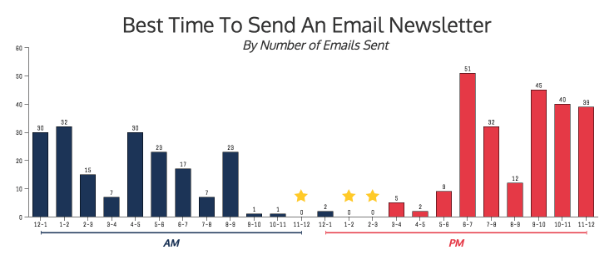
Once your template is done, Gmass can be programmed to auto send out your emails at whatever day and time you chose, and you can even break them into batches if you have a large volume. You want to send your emails during a period of low competition. According to the research, the best time to send an email is Wednesday between 11 am–12 pm or 1–3 pm.
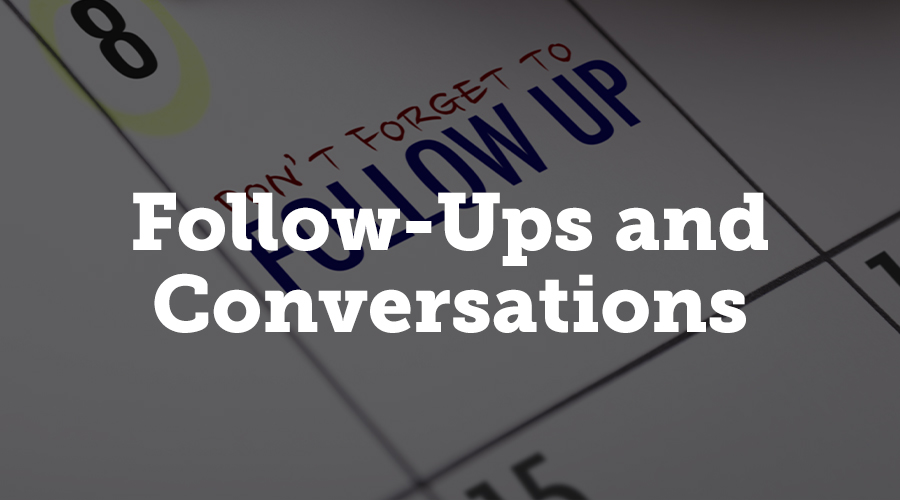
Follow-Ups and Conversions
The key to managing follow-ups and conversions is organization. Once you’ve launched some segmented email campaigns, it can rapidly become challenging to keep track of everything, including:
- Who has responded
- Who has converted
- Who may be interested in the future
- Who you still haven’t heard from.
Then add in the complexity of appropriately timing all of your follow-ups and nurturing activities, and it becomes daunting without the help of some powerful tools. Which is where the following solutions come in.
9. Calendly
Calendly is the perfect tool for setting up follow-up meetings without any annoying back-and-forth discussions about when people are free. Simply include your Calendly invite URL in your outreach email and recipients can check your schedule for opening. Then they can book in whatever time suits them, with the click of a button.
Times are automatically adjusted to the recipient’s timezone, and the tool can be integrated with your Google Calendar, iCal, Outlook, or Office 365 calendar to sync your schedule. This way, your calendar is always up to date. Whenever a new meeting is booked, you will receive a notification, and it’ll be added to your calendar.
10. Prospect.io
Prospect is a robust, all-in-one sales automation platform that allows you manage your email campaigns, so follow-ups aren’t missed, and long-term prospects aren’t forgotten.
For instance, you may want to reach out every 60 days with a nurturing email, so contacts don’t forget about you between annual conferences. Prospect allows you to create these emails in advance, schedule the follow-ups and monitor to ensure the emails were opened.
Plus, Prospect allows you to store and manage your potential exhibitor list and information in one centralized location. Rather than keeping emails in Hunter and personal info in LinkedIn Sales Navigator, you can import it all into Prospect.
11. LastPass
The final tool on this list is a password manager. Once you get into using 10 or more tools for email outreach, password management can become complex, annoying, or a security risk. You need a way to easily log into all of your tools and accounts without the security risk of having the same password for everything.
This is where LastPass comes in. It securely stores all of your passwords so you can create ones that are both unique and strong without worrying about how to remember them. Plus, you can easily use the tool to grant access to an admin or teammate without having to give away your passwords. This way, if you ever want to remove access, you simply revoke it in LastPass. No need to change security codes.
Conclusion
The key to successful email outreach as a conference planner is scaling your efforts efficiently, without sacrificing personalization. And with these 11 tools, you can do just that so you can drive more exhibitor registrations and increase your lead conversions.
Facebook, Chatbots, Hunter and Bizz Stream allow you to identify and qualify potential exhibitors, while efficiently growing your email list. LinkedIn Sales Navigator and Quora help you discover industry-specific pain points. As well as company and people-specific events.
Grammarly and Gmass enable you to craft perfectly customized templates and send out mass emails and follow-ups. All from within your own Gmail account.
Calendly supports efficient meeting scheduling. Prospect enables you to centralize all your prospect data and monitor all your outreach efforts from one single hub. And LastPass efficiently stores your passwords to all these tools so you can securely switch between them and even share access safely with others.
About Bronwyn
 Bronwyn Kienapple is a Content Marketer at Venngage. She’s also a bookworm, world traveler, cat lady and Mexican street food enthusiast. Add her on LinkedIn.
Bronwyn Kienapple is a Content Marketer at Venngage. She’s also a bookworm, world traveler, cat lady and Mexican street food enthusiast. Add her on LinkedIn.